Our Panasonic Genius Prestige microwave door would not latch. I mean it would shut but you had to slam it and when it was shut the controls would act like the door was not shut. Finally I decided to tear into it and take a look. Poor engineering and/or cheap construction is the issue. Read along to learn how you can fix your Panasonic microwave so there will be no more late night door slamming so you can just warm up that baby formula.
Equipment:
Tools Needed:
Parts Needed:
How to Repair Panasonic Genius Prestige Microwave Door Latch Issues
I do not know if Panasonic could have fit more inappropriate terms in the name of their microwave– genius AND prestige. Really? Well, there wasn’t much genius involved in the mechanical engineer who signed off on the mounting for the door latch in this microwave because it was designed with cost and savings in mind–not longevity. That’s on top of the fact that the latch shuts so hard that the whole microwave moves when you push the door shut. Let’s get to fixing this thing…
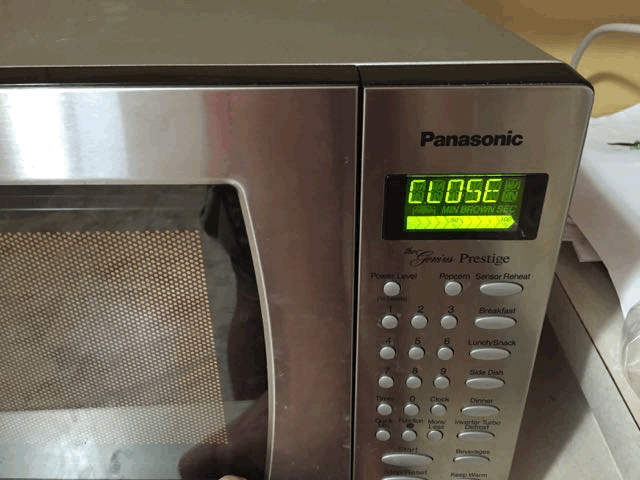
Step 1: Unplug your microwave.
Warning: There is a transformer in there that if turned on while you were working on it could kill you so don’t tear into a microwave or any electronic appliance with it plugged in!

Step 2: Remove the outer shell.
You’ll need a Phillips head screwdriver and a safety torx T20 size.
Step 2a: Remove the single Phillips-head screw on the right side:

Step 2b: Remove the rear safety torx head screws.
Panasonic engineers don’t want you fixing your microwave so they installed safety torx screws in the case. You can buy these anywhere though and every DIY person should have a set. See the description for a set you can get cheap. The case screws on this microwave are safety T20:

This is what the end of the bit will look like:

Remove the five safety-torx-headed screws from the back of the microwave:

Step 2c: Remove the outer case.
Pop out the sides like this on the left and right:

Lift the case up from the top back edge and then pull towards the back to remove:
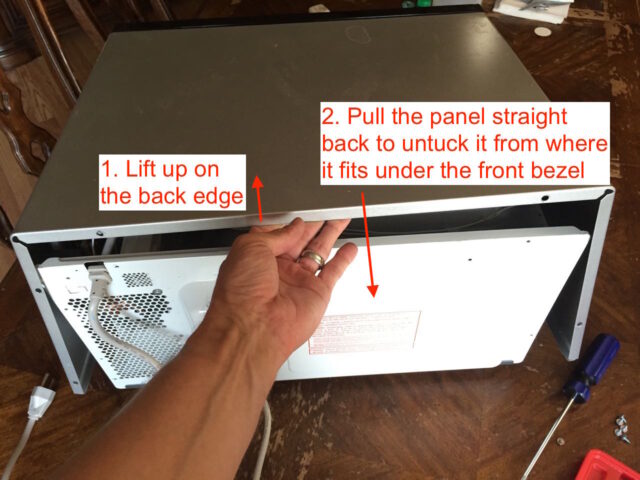
Here’s what you’ll have with the case removed:
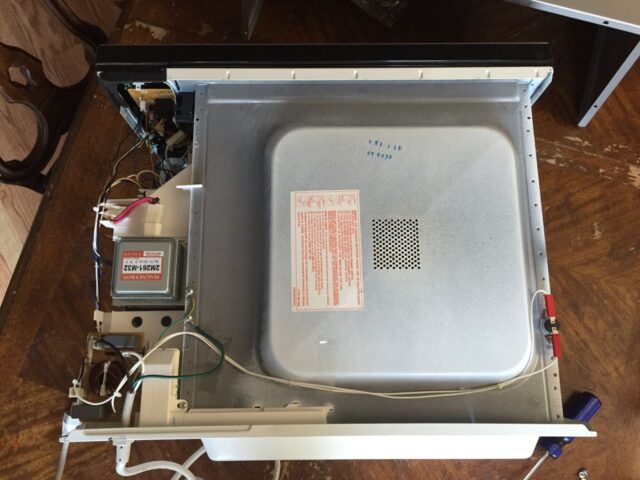
Step 3: Located the door latch assembly.
The door latch assembly is black and mounted at two places on a very thin piece of metal as shown below:
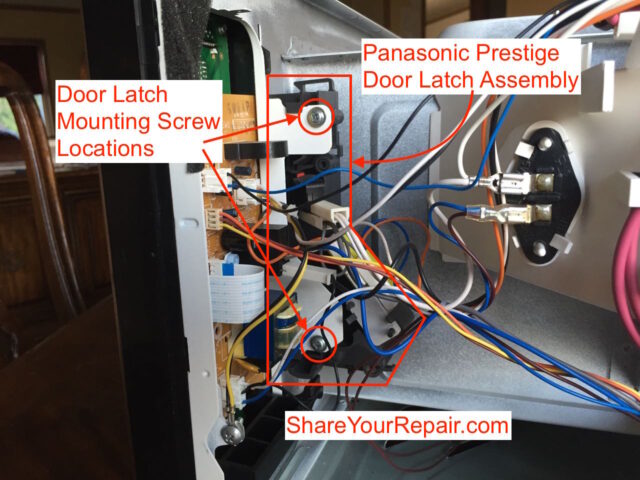
The problem is that when you shut the door, the entire mechanism bends the thin metal piece it is mounted to, as seen in this video I shot:
Step 4: Bend the bracket back into shape.
It is likely those two white metal mounting tabs have bent to the right after many door closures. You will want to bend them back into position. I removed the two mounting screws from the door latch assembly (as shown in the image in Step 3).
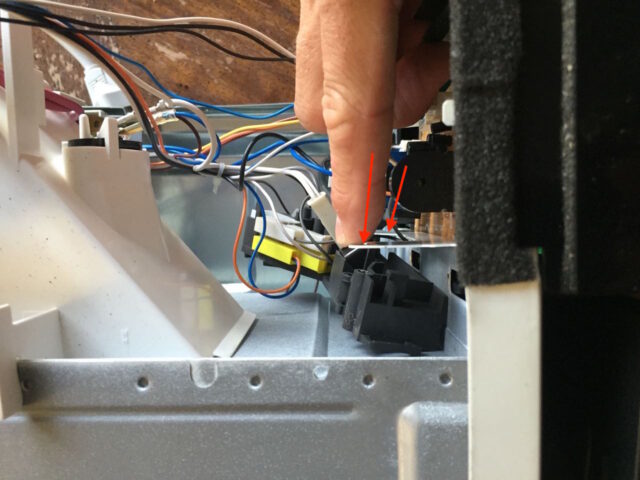
Step 5: Reinstall the latch assembly.
Reinstall the two screws:
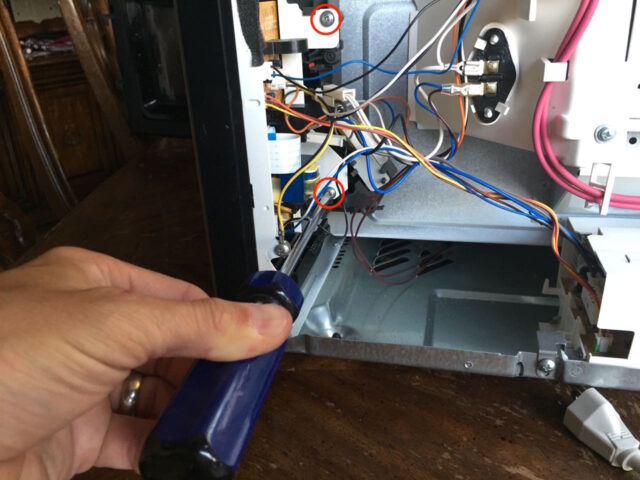
Step 6: Support the latch assembly with zip ties.
There is a hole that passes through the top part of the latch assembly, which a zip tie can be fed through. There are also some small holes in the metal frame that can be used to anchor the assemble and support it so it does not bend so much:
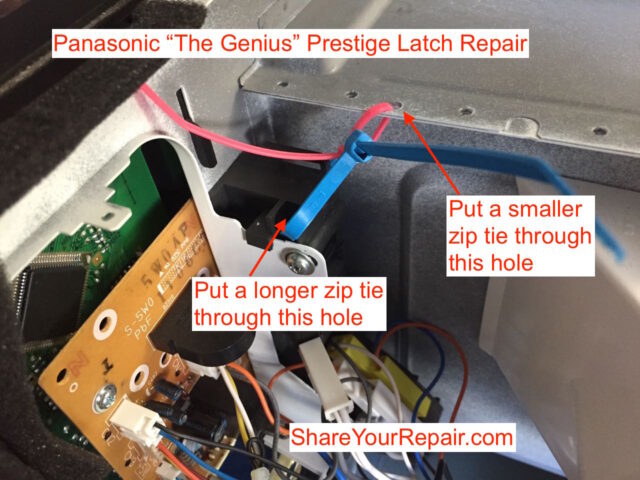
I could have drilled a larger hole for the big zip tie but I didn’t feel like making metal shavings inside my microwave. The smaller zip tie should be plenty strong for this application. Trim your zip ties after you have pulled them about as tight as you can:
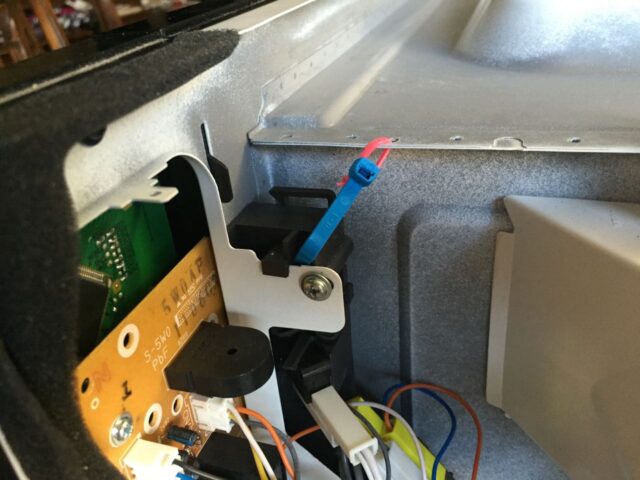
Step 7: Reinstall the metal shell.
Bring the metal shell down over the top of the microwave, with the shell slid toward the back, and move it toward the front, carefully lining up the groove on the front edge with the trim on the back of the bezel:
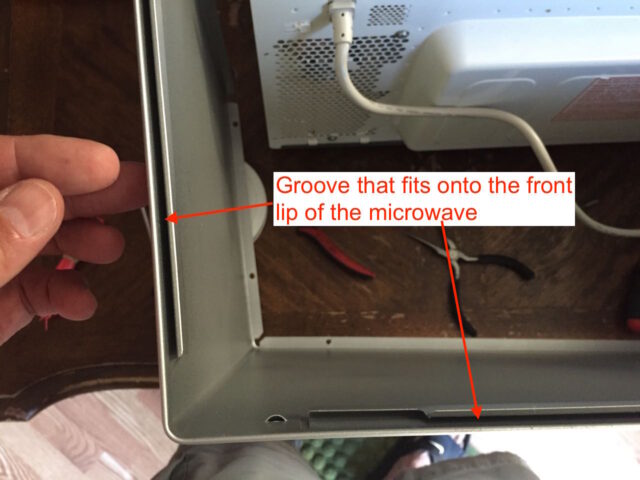
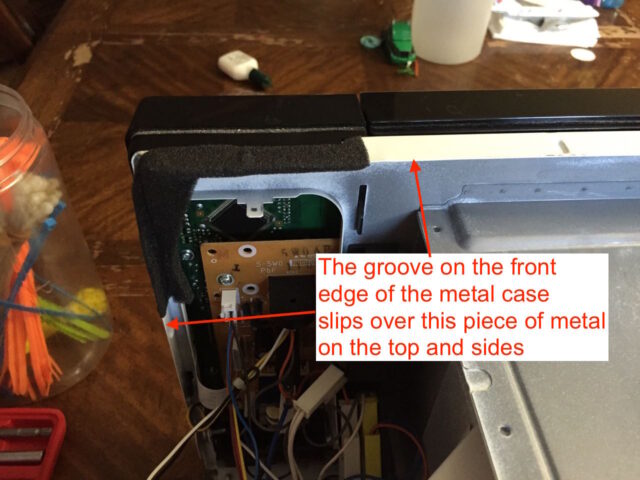
Slide the case into place:

You will need to hold the bottom of the sides in as you slide the case forward and into place:
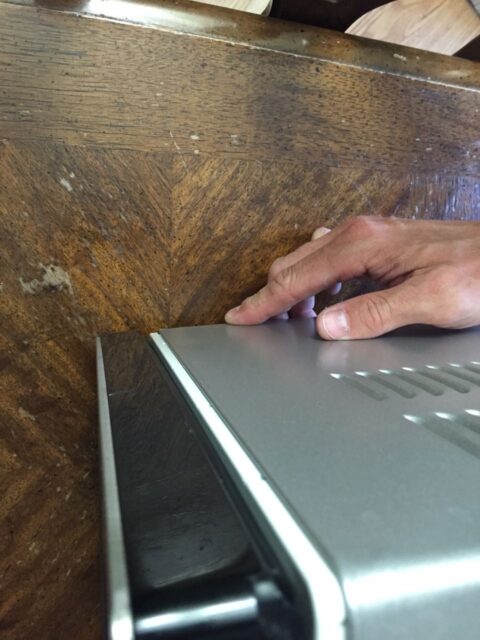
Reinstall the five torx screws in the back::

And the one Phillips-head screw on the right side:
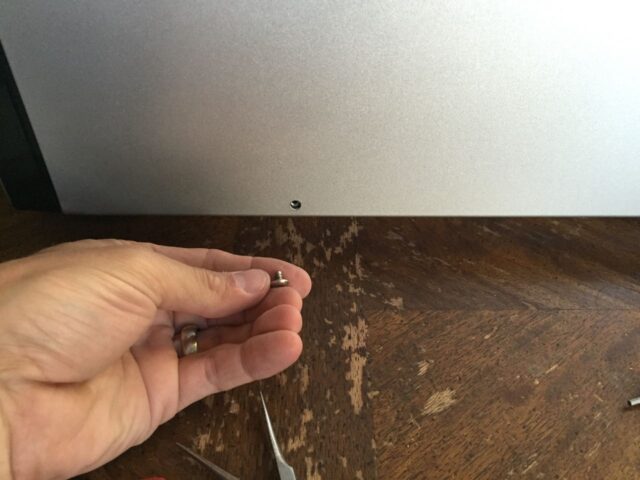
Now your microwave will work the first time you shut the door:
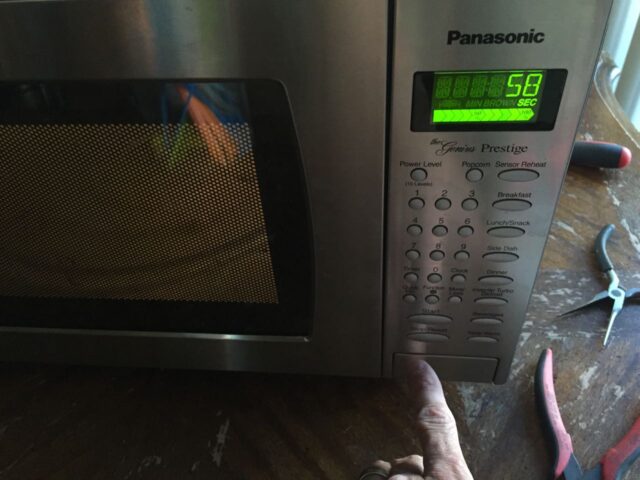
Did this help you fix your microwave? Do you have a tip to add? Please leave a comment!
Please encourage others not to put up with their microwave door slamming and fix it once and for all by sharing a comment about how you fixed yours. If you have a tip as to how to complete this repair in an easier way, or a question–please leave it in a comment and I’ll get back to you right away.
Please note: if you do not have any approved comments on this site then your comment must be personally approved by me before it will appear. I do this to keep my site 100% free of spam comments. I read them all and almost always review and respond to all comments within a day. I look forward to hearing from you.
Amazon Associate Disclosure: As an Amazon Associate I earn from qualifying purchases. This means if you click on an affiliate link and purchase the item, I will receive an affiliate commission. The price of the item is the same whether it is an affiliate link or not. Regardless, I only recommend products or services I believe will add value to Share Your Repair readers. By using the affiliate links, you are helping support Share Your Repair, and I genuinely appreciate your support.

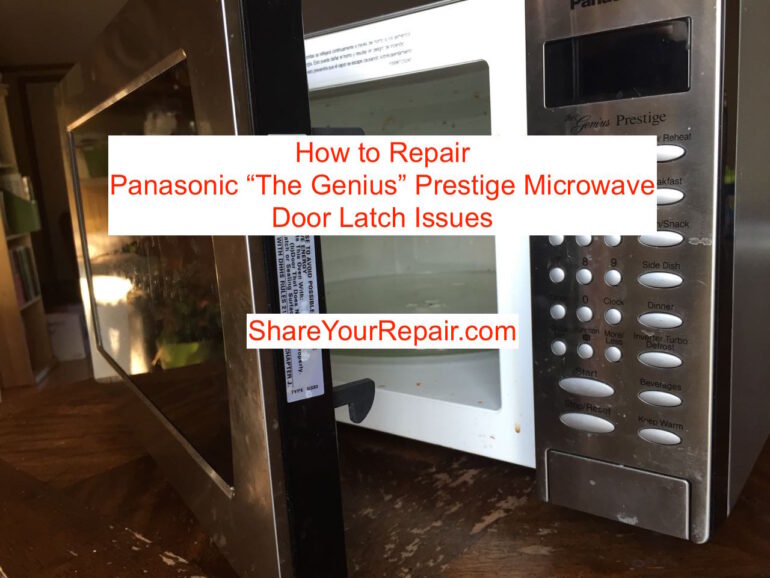

Thanks a bunch. You saved me a couple of hundred dollars.
You are welcome. This wasn’t my most elegant repair but it worked long enough for us to move on from this place, and the microwave!
We adjusted the bracket. Light comes on, but microwave still does not work. I just hear a little click, but no microwave. Any more tips or did I not bend the brackets enough. The little red button mechanism looks like it is working.
I don’t have access to this microwave anymore so all I can say is that there is a switch that needs to be depressed when the door is shut that allows the microwave to come on. Look for that switch and make sure that the latches are pressing it down when the door is closed and if not, you need to adjust the latch.
Thank you for the tips. I choose to drill out the hole for the zap strap so I could use just one thicker strap. I found the microwave door latch still flexed too much, as there are two locking latches that go into the latch assembly. I felt there was a good possibility that the bottom one would bend out over time, and watched a fix where another guy cut a popsicle stick to size to wedge in and prevent the bottom flexing. The stick seemed like a good idea, but looked like it would not fit on mine. Just below the red sensor on the bottom of the latch assembly, I found a factory hole in the base of the latch assembly. I used your idea of the zap strap, ran it through the bottom of the latch assembly, and affixed the zap strap to the bottom of the microwave frame to stop the bottom of the latch flexing over time. Now, the latch assembly is supported in two places (top and bottom, and there is very little to no flex or movement. Thanks for making such a detailed repair plan. The extra zap strap may be a good addition for overall stability and strength in the long run.
Thanks for the feedback Dan–it sounds like you’ve improved the reliability of the repair. Thank you for sharing.
I emailed Dan requesting the pictures so I could post them but have not heard back from him.
Hi I have exact microwave before u repaired it did your microwave when u tried to cook something was it silent will this make it make the fan sound
The microwave will not run unless it thinks the door is shut. The repair I describe in this article fixes the switch whose bracket bends over time so the microwave detects the door is shut and runs, which would include the light coming on, the fan running, the turntable, and the microwave itself.
Where do I get the entire latch for my microwave? Top part of latch actually broke apart?
I believe I was able to find the part on ebay here. Verify that is the correct part for your microwave by comparing pictures.