If you have a squeaking dryer it may be that idler pulley is worn out. One sign that it is the idler pulley is if the squeak is made at a high frequency (because the pulley goes around many times for each drum revolution). My GE Dryer Model DCVH515EF0WW was louder than I felt it should be. I replaced the front drum glides but it was still loud. You can read how to install the front drum glides here:
How to Fix Squeaking GE DCVH515EF0WW Dryer-Replace Drum Glides
I decided to replace the rear bearing and you can read that article here:
How to Replace Rear Bearing on GE Dryer
While I was replacing the rear bearing I figured I’d go ahead and replace the idler pulley and belt. Follow along to replace yours…
How to Replace GE Dryer Idler Pulley and Belt
Equipment:
Parts Needed:
- GE WE12M29 Drum Drive Belt for Dryer
- GE WE12X83 Pulley Idler
- GE OEM WE2X329 Dryer Nut Unit
(optional, you probably can re-use your existing one)
- High Temp Grease
Tools Needed:
- Phillips Screw Driver
- Cordless Screw Driver
(makes all those screws come out a lot faster)
- 7/16″ socket and ratchet for the nut on the end of the idler arm (get this and more in a 170-Piece Tool Set
)
How to determine your GE Dryer model: Open the door and look at the bottom right edge of the dryer’s opening:
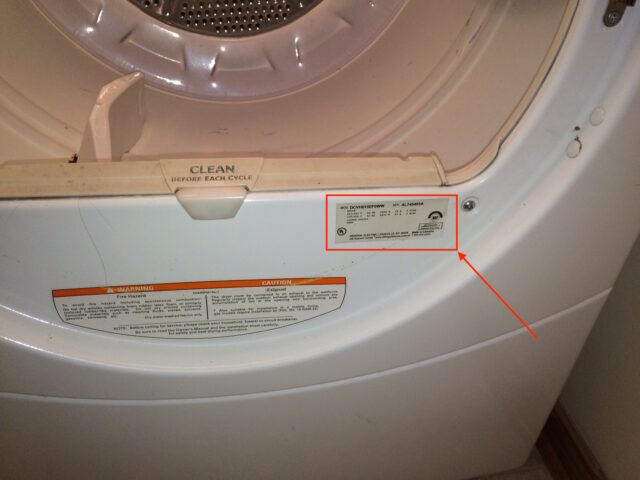

Step 1: Unplug your dryer.
If it is an electric dryer like mine you are dealing with 220V. Regardless, make sure to unplug it before working it on so you don’t get electrocuted.

Step 2: Remove the 3 Phillips screws on the top edge of the back of the front bezel.

Once you have removed those three screws you can put your fingernails in the seam and slide the bezel toward the back of the dryer.
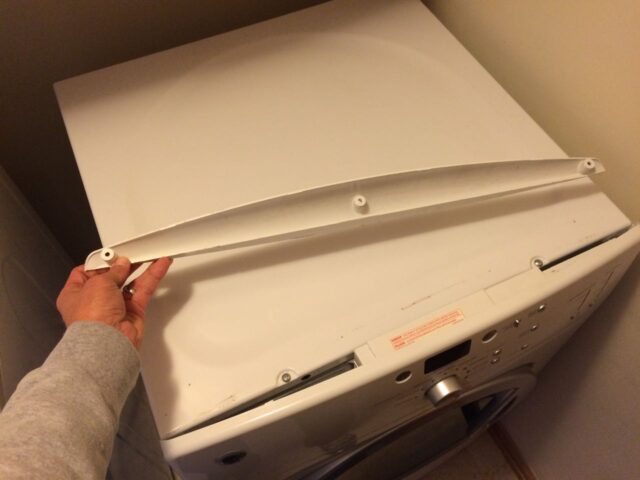
Set the bezel and the three screws aside.
Step 3: Remove the top two cover screws.
They are Phillips head screws:

Step 4: Remove the top panel.
Lift up the front edge of the top panel and slide the panel toward the front and remove the top panel.
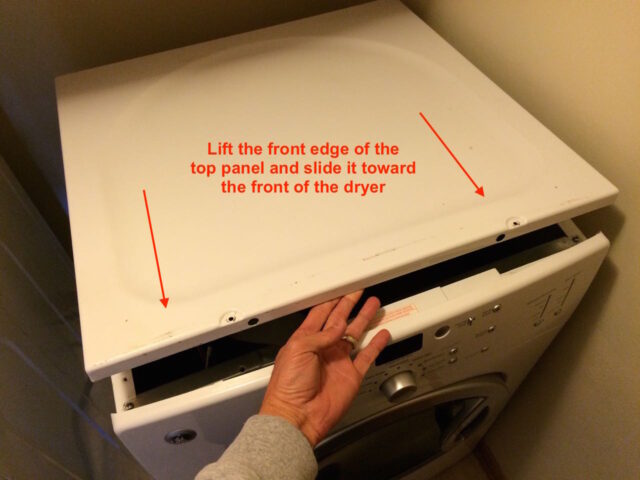
Step 5: Disconnect the light, switch, and control panel wiring connectors.
Before you proceed you need to disconnect three wiring connectors. One is a parallel computer-type ribbon cable for the controls, one is for the light, and the other is for the door light switch (the latter two have tabs you must lift in order to disconnect them):

I put one finger on the left side under the ribbon cable and the other on the right side of the black connector, wiggling the connector and pulling up to remove it. Be careful because you can actually pull this ribbon connector apart. I’ve taken my dryer apart about 4 times now and one of the clips on the end that holds the black connector together has begun to come apart. Be gentle and wiggle the connector around as you pull up.

The other two connectors are a similar style where you must lift up the “catch” and pull them apart as shown below:

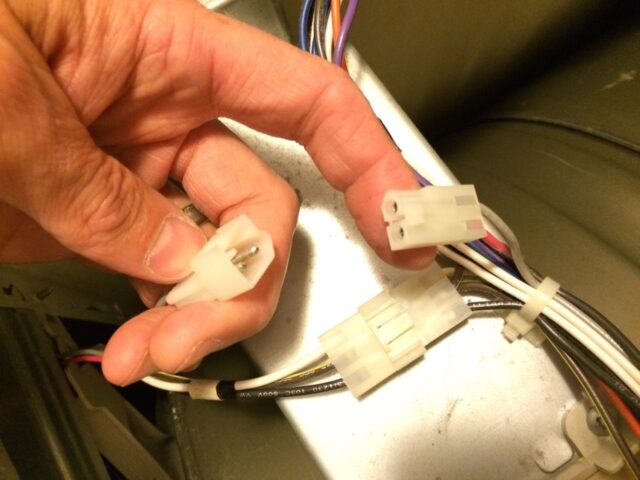
Step 6: Remove the control panel.
Remove the two top control panel mounting screws:
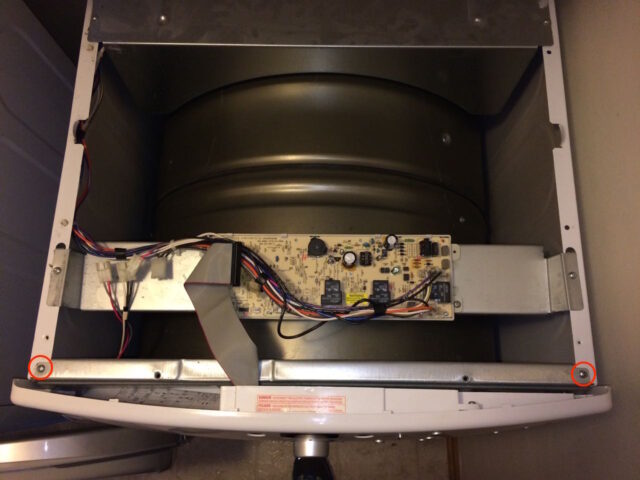
Then lift the control panel up and off:

Set the control panel aside in a safe location.
Step 7: Loosen the lower front panel screws.
I found it easier to get at them by propping the front edge of the dryer up on my screwdriver case as you can see below. Loosen, but do not remove, the lower front panel screws. If you don’t loosen them enough, almost a quarter-inch, you will not be able to lift the panel up and off of them (I ran into that issue).

Step 8: Remove the upper front panel screws.
Remove the two Phillips screws from the upper front panel:

Once you have removed the upper front panel screws you will want to hold the front panel on to the dryer and swing shut the dryer door.
Step 9: Lift the front panel up and off the dryer.
Lift the front panel up and off the two lower screws that you loosened in Step 7. Be careful because the door will want to swing open (which makes the front panel want to fall forward then).

Here’s another view:

Step 10: Turn the front panel around and inspect the four drum glides.
While you are in here you should take a look at the drum glides. The drum guides are shown by the arrows in the picture below:

This is what good OEM drum glides should look like, the top two should be of a darker material:

Mine where NOT OEM and they were all worn out:

These two were completely worn out. As you can see from the picture below, the top glide and the bottom glide are both white. The top one, if it is a factory replacement, should be a dark-colored material. I had purchased third-party glides off of amazon and they turned out to be worthless and wore out in less than a month because they were made of a softer material. They were also loud too. Anyway, if you have the dryer torn apart you ought to replace these while you are in there if they are worn out:

If your drum glides are worn through make sure to replace them. I have the part numbers and all the steps to replace them (it’s easy) on my article here:
How to Fix Squeaking GE DCVH515EF0WW Dryer-Replace Drum Glides
Step 11: Remove the belt from the idler pulley and motor shaft.
We need to remove the dryer drum so we can get at the bearing that is attached to the back of the drum so we need to disconnect the belt from the idler pulley so the drum will be freed from the dryer. You can see the idler pulley via the lower left corner, just above the blower fan:
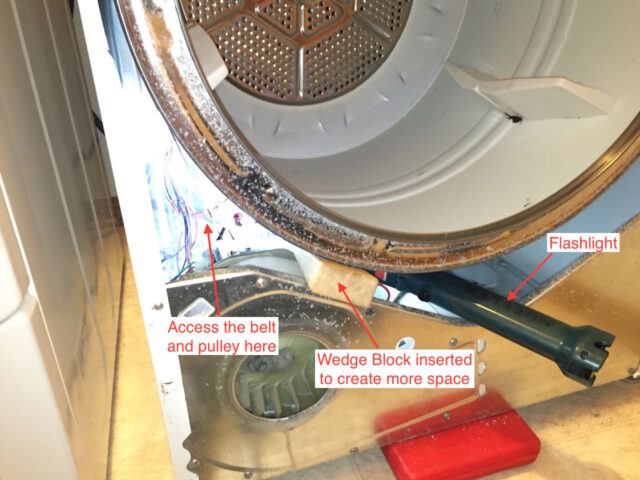
If you shine a flashlight back in there and look into that triangular-shaped access hold this is what you will see:
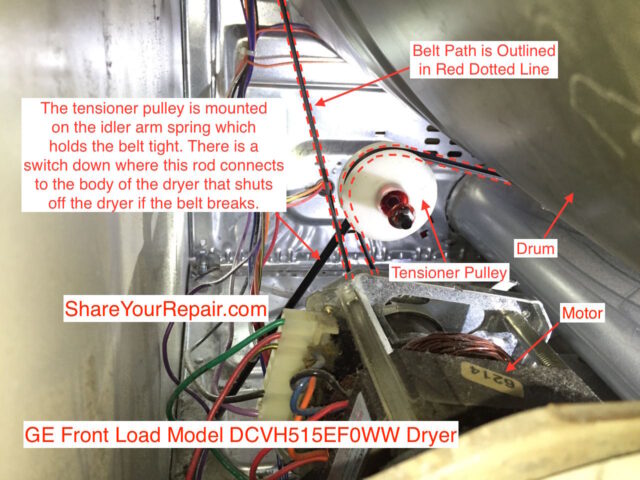
To remove the belt from the pulley push the pulley down to take tension off the belt and work the belt off as shown below:
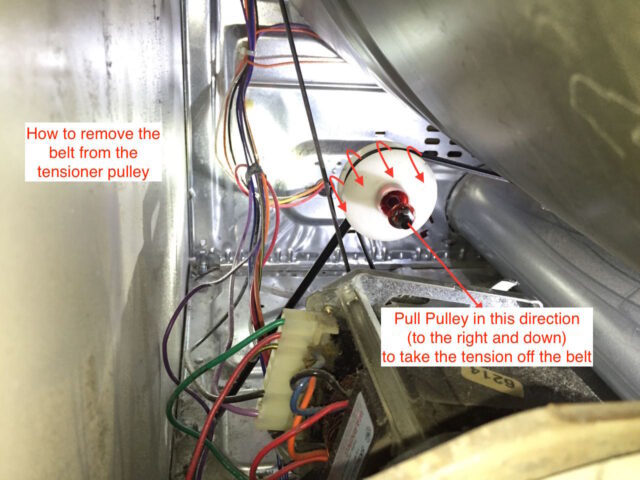
Move the belt to the right side of the pulley and make sure it is not on the shaft of the motor:

Also make sure the belt is not looped under the motor shaft which is out of sight in the picture below.
Step 12: Remove the drum.
Use the belt to lift the back-end of the dryer and grab the front lip with your fingers and slide the drum straight out towards the front. If you didn’t unhook the belt from the idler pulley AND motor shaft you will run into issues at this point. Here you can see me supporting the back-end of the drum:

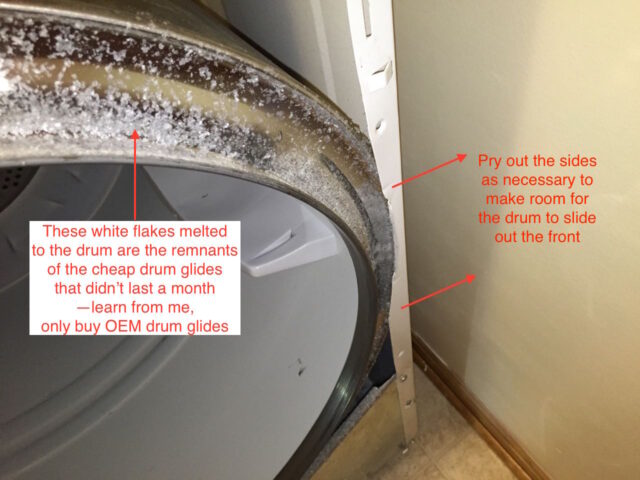
Here’s the drum removed:

Here is the dryer with the drum removed:
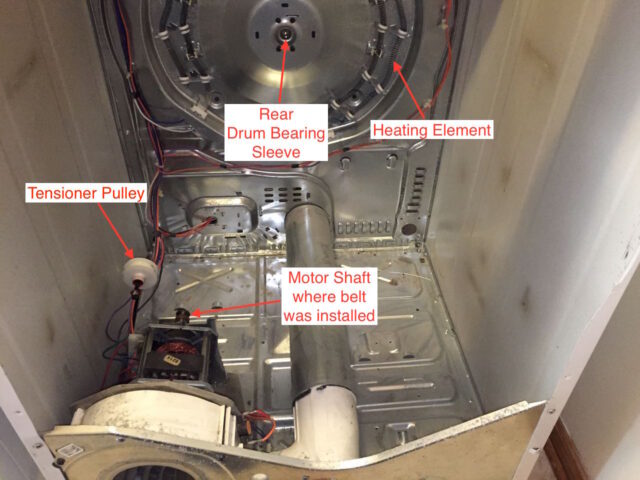
Step 13: Vacuum out your dryer.
While you have your vacuum torn apart you ought to vacuum out the inside of the dryer. There was some lint that had built up around the edges of our dryer:

Step 14: Remove the old idler pulley.
The nut on the end of the idler pulley takes a 7/16″ socket to remove it:

The idler pulley will slide straight off. Here is the replacement (yell0w) with the original. They were slightly different but the replacement fit perfectly on the shaft and that’s most of what matters:

Step 15: Grease the replacement pulley.
I simply squirted the entire pulley full of grease:

Step 16: Reinstall the idler pulley and nut.
One thing I’d mention is that the nut will keep screwing on farther and farther (too far) so you need to watch how far you tighten it on.

Step 17: Reinstall the belt on the drum.
One thing I must note is that the new belt will be shorter since the old belt has stretched out:

Make sure the ribbed side faces the drum (the picture below is both belts side-by-side, ribbed side up):

Slip the drum through the belt, ribbed side toward the drum, and align the belt on the groove closest to the back of the drum (you will be able to see wear on the drum to indicate the right place):

Step 18: Reinstall the drum into the dryer.
Supporting the back-end of the drum with the belt, slide the drum into the dryer body. You will need to pry out the sides of the dryer to get the drum to fit between them.
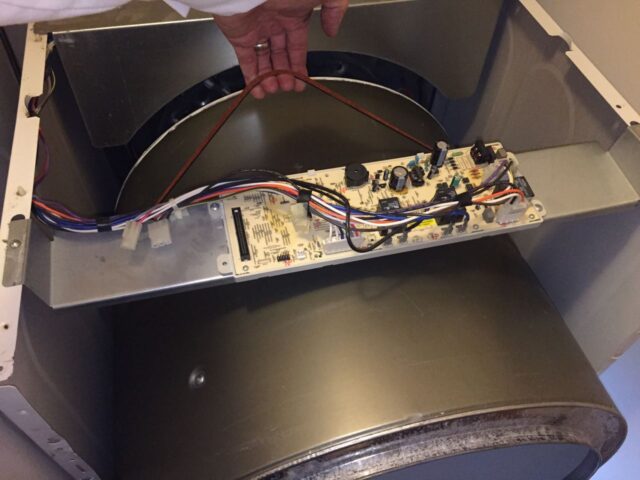
It takes some patience to align the drum up with the retainer bearing so the bearing fits in its place. Be careful to not “stab” the dryer elements with the bearing as you could damage them. You will know that you have inserted the bearing into the retainer when the top of the drum has the gap shown below (and use this picture to guide yourself when you are reinstalling the drum):

The front edge gap should look like this:
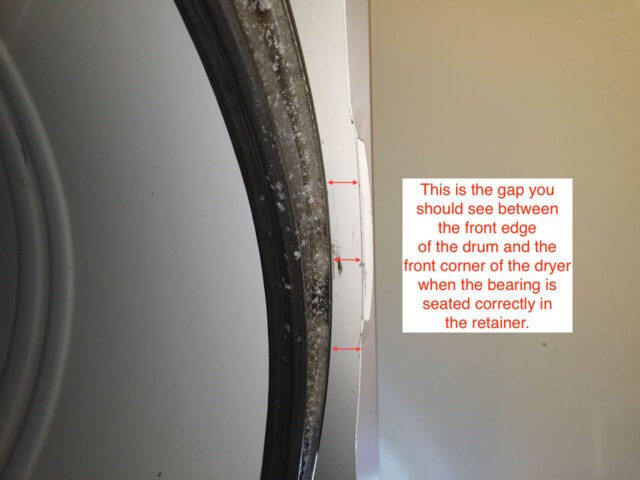
Step 19: Reinstall the belt on the motor and idler pulley.
First make sure the belt is correctly aligned and oriented on the drum. The belt should go in the groove that is closest to the back of the dryer and the ribbed side of the belt should face the drum as seen below:
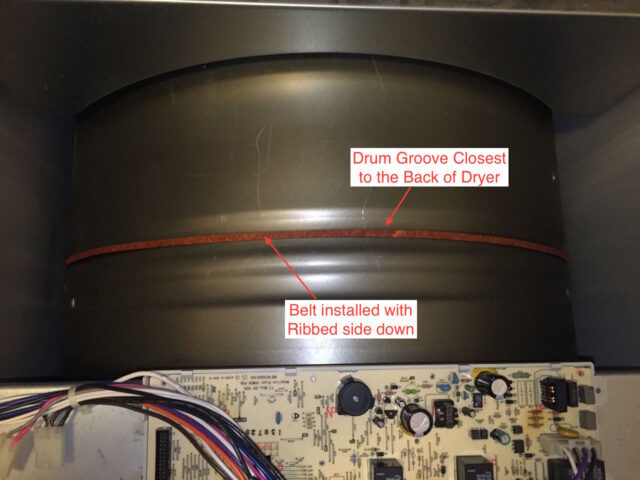
Here’s how I set it up to access the belt and reinstall it on the motor and pulley:
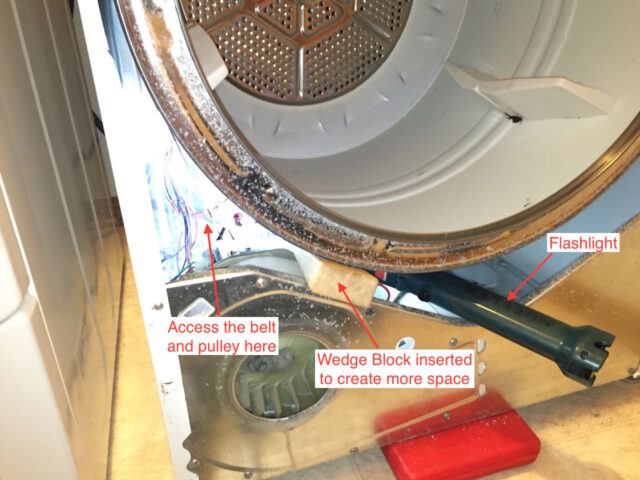
The belt is going to feel like it is too short, but it will fit. First put the belt on the motor shaft, second, bend the pulley down, and third, slide the belt up and over the lip on the edge of the pulley:
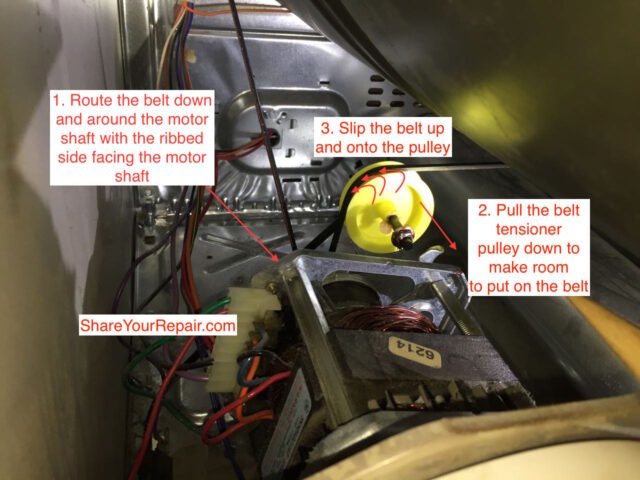
Step 20: Test the belt installation.
If the belt is installed correctly, when you turn the drum (while supporting the front edge of the drum), the blower will turn, since it is directly connected to the shaft on the motor:

Step 21: Reinstall the front panel on the dryer.
You will need to slip the two bottom “slots” on to the two screws you loosened in Step 7.

As you lean the top of the front panel towards the dryer you will need to move the wiring connectors out of the way so they don’t go into the drum and also you will need to lift the drum up so it slips on to the bearing assembly:
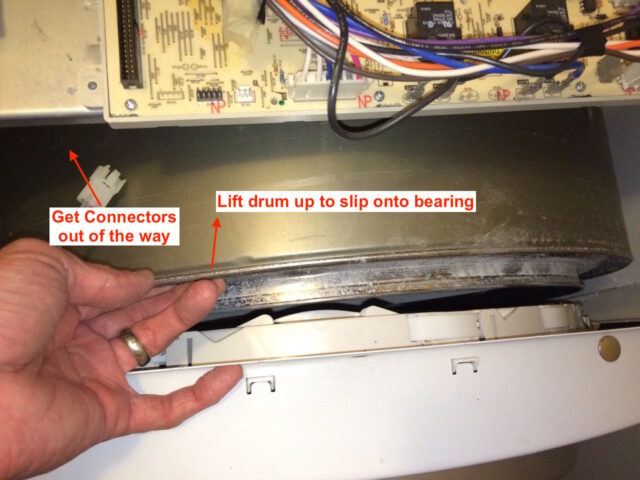
You will also need to line up the curved tab on each edge of the front panel with the notch on the sides of the dryer. I needed to squeeze the sides of the dryer in to line it up (both sides are the same):

Here’s a picture of the front panel in place:

Reinstall the upper front panel screws:

Tighten the two lower front panel screws:

Step 22: Reconnect the light and door light switch electrical connectors.
These connectors only have one way they can go on and one has 3 wires and the other has 2 so you can’t get them mixed up:

Step 23: Reinstall the control panel.
The control panel has a slot on the bottom edge that sits down over the metal lip on the dryer body as illustrated below:

Here the control panel is set back on to the body (arrows indicate where the control panel fits over the edge of the metal frame):
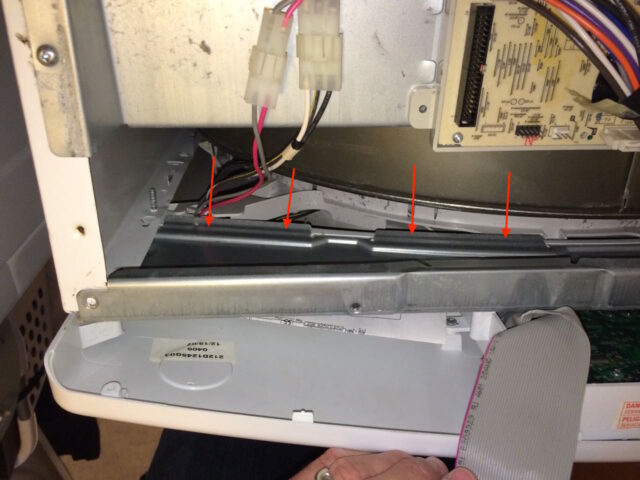
Reconnect the control panel ribbon cable. The female side (on the dryer) has a notch that fits a piece that sticks out on the connector so it will only fit one way:
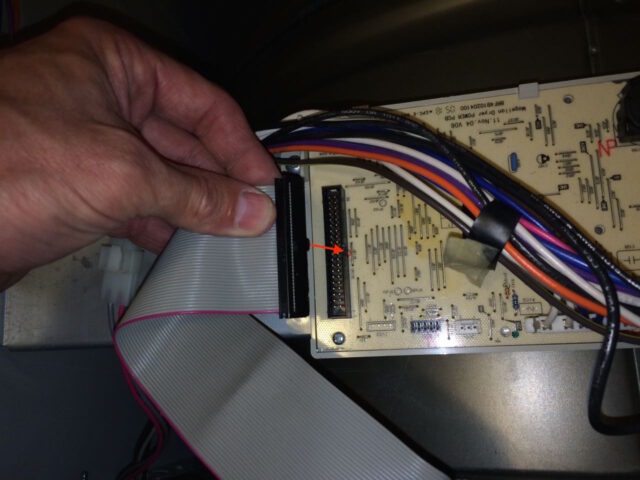

Reinstall the two screws into the left and right ends of the control panel:

Step 24: Reinstall the dryer top panel.
There are two “catches” that hook into the underneath side of the top metal panel (circled below). Set the back edge of the top panel on the top of the dryer and slide it back, centering it on the top of the dryer, and once it locks in place you can set down the top.
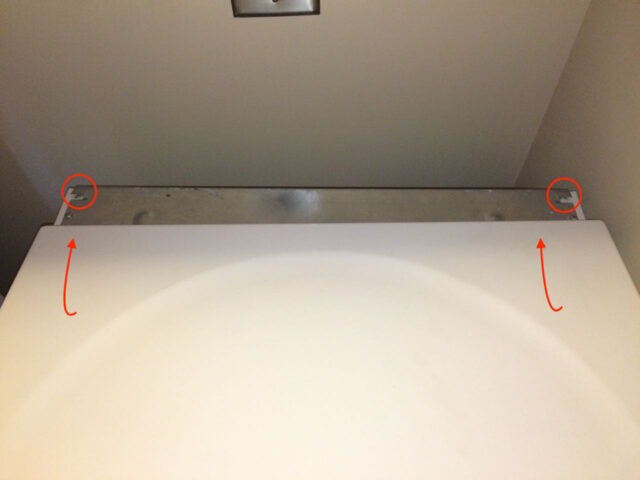
Then reinstall the two long top panel screws:
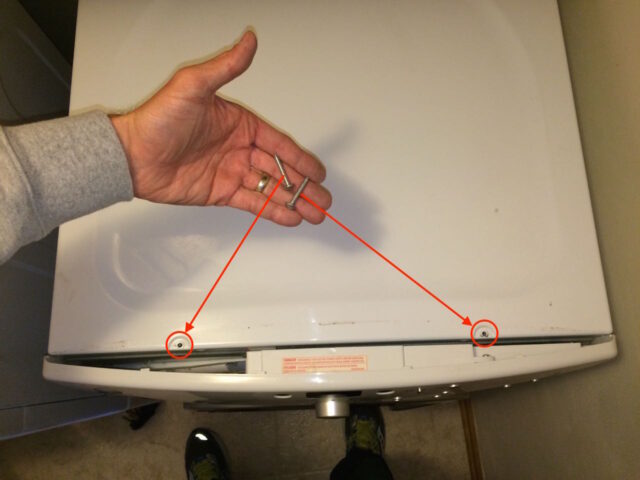
Step 25: Reinstall the back molding.
Slide the back of the bezel in place and reinstall the three Phillips head screws:
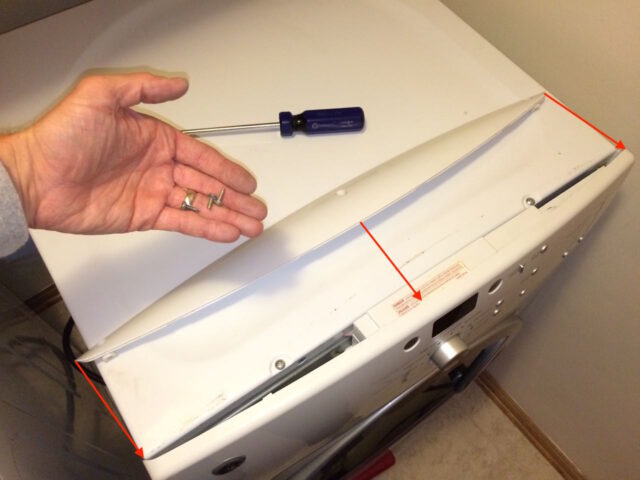
Step 26: Cautionary Note
If you have perchance pulled your dryer away from the wall you may want to verify that the dryer is still correctly connected to the exhaust pipe on the back. It isn’t dangerous to have it disconnected but you will vent dryer lint all over your house if you blow the exhaust into your laundry room.
Step 27: Plug it back in
If your rear bearing was bad you should notice quite a difference having installed a new one. Now you’ve fixed your dryer bearing issues and saved a lot of money.
Other Links:
Amazon Associate Disclosure: As an Amazon Associate I earn from qualifying purchases. This means if you click on an affiliate link and purchase the item, I will receive an affiliate commission. The price of the item is the same whether it is an affiliate link or not. Regardless, I only recommend products or services I believe will add value to Share Your Repair readers. By using the affiliate links, you are helping support Share Your Repair, and I genuinely appreciate your support.

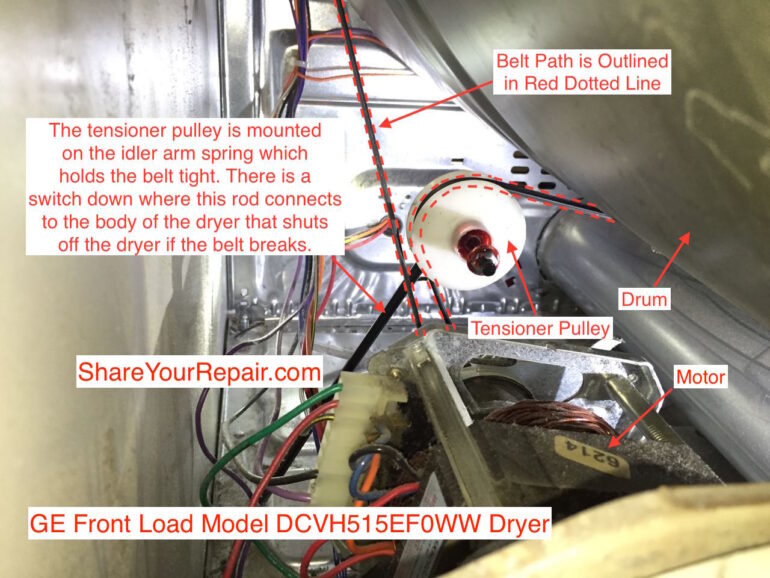
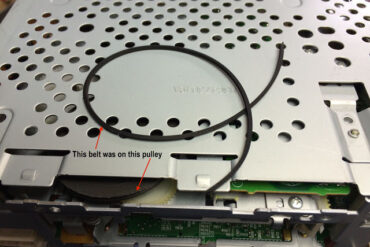
Its difficult to bend the tensioner arm far enough and guide the belt on to the tensioner pully at the same time with one hand. I found that you can bend the tensioner arm down with ones left arm far enough that the nutted end of the tensioner rod
can be wedged on the motor bracket keeping in place so the belt can be easily routed around the tensioner pulley and motor pully. Once the belt is in place the tensioner arm can be pushed and dislodged, thereby springing back into its operating condition. It makes this job much easier especially for folks with left wrists that have tendon damage.
Thanks for sharing the tip Dave.
Thank you for the diagrams of the tensioner pulley and belt route. I watched several videos and was struggling until your post made it obvious.
Glad to be of help Keith. Thanks for sharing.
Thank you for the wonderful pictures and explanations. We were so happy to be able to do this ourselves.
Oh great, glad you were able to fix your dryer. Good job!
Start swtch soon as u let go dryer stops checked and replaced belt and heatercoil, startswitch still same problem had all four relays checked all ok.Bout to give up and tske to shop.Anymore things u can think of to sove this dilema.
I attempted to look at the schematic of this dryer, but I couldn’t find it anywhere on the internet. Then I saw in the pictures of this article that it was stuffed up in the top front of my dryer, so I removed the top bezel and pulled it out. I scanned it and you can download a pdf of it here. Unfortunately the control board is not broken out on the schematic so you cannot see what happens exactly when the start button is pushed. The scenario you describe is not listed on the troubleshooting flow diagram either so I’m sorry but I can’t help. The main parts of these dryers are not complicated so maybe you can poke around and check some thermal fuses, etc and see if you can find something. Make sure to unplug the unit before you open it up. –John