I bought a GoPro camera so I could start videoing my repairs and was all excited to test it out, and then I started having problems–when I connected it to my Mac (or PC for that matter), it would charge but the computer would not detect that it was connected. Here’s how I figured out and fixed the problem.
GoPro Not Detected By Computer When Connected by USB
Hardware:
- GoPro Hero4 Silver, Product Number 135-07989-000 REVA
- Wasabi Power Battery (2-Pack) and Dual Charger AHDBT-401, AHBBP-401
Step 1: Turn the GoPro on and connect the GoPro via USB.
 |
| GoPro “USB Connected Camera Files Accessible” message |
Step 2: Reboot laptop, power cycle GoPro, try plugging into a PC, still no change.
When you get a new camera you want to test it out!?!?!? This is frustrating.
Step 3: Call GoPro tech support at (888) 600 4659.
The first thing the support person asked was whether I had tried a different USB Cable. Then it occurred to me–I must be using the Wasabi charger USB cable:
 |
| My Wasabi USB cable would not sync my GoPro Camera with my computer–it’s charge only |
It was true, I wasn’t using the official GoPro USB Cable, which has the GoPro logo on it:
 |
| The GoPro USB cable works perfectly to sync my GoPro |
What do you know? The Wasabi USB cable must not have data wires and therefore you cannot sync with it!?!?!?!? Problem solved–don’t try to sync with your Wasabi power USB cable.
I emailed Blue Nook, the company that provides technical support for Wasabi products and received the following email response from them, confirming that the Wasabi USB cable is power only:
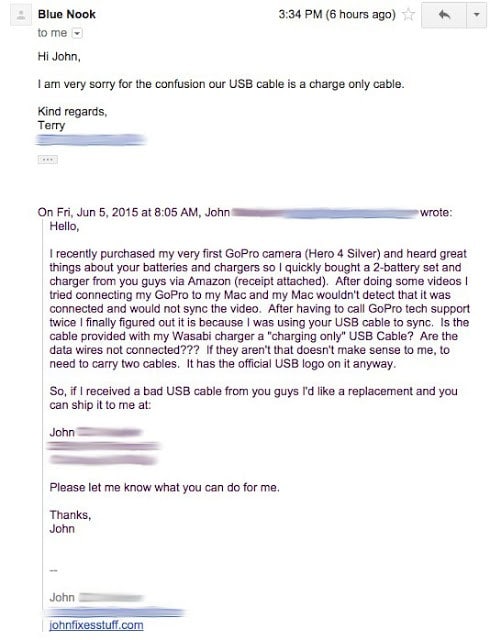 |
| Wasabi (Blue Nook) technical support response email |
Amazon Associate Disclosure: As an Amazon Associate I earn from qualifying purchases. This means if you click on an affiliate link and purchase the item, I will receive an affiliate commission. The price of the item is the same whether it is an affiliate link or not. Regardless, I only recommend products or services I believe will add value to Share Your Repair readers. By using the affiliate links, you are helping support Share Your Repair, and I genuinely appreciate your support.

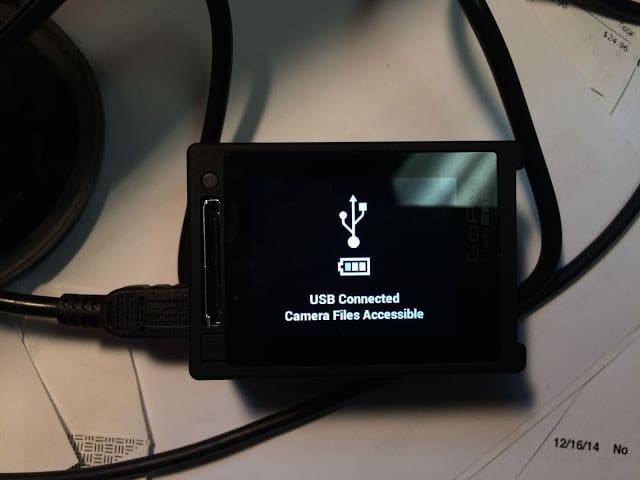
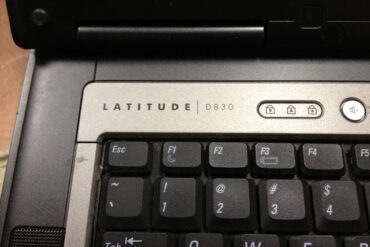
Thx! Exactly the some issue I had! You made my old-years eve day less frustrating 😉
Great to hear, thanks for taking the time to leave a comment!
Awesome… Thanks a ton
Russ, you are so welcome.