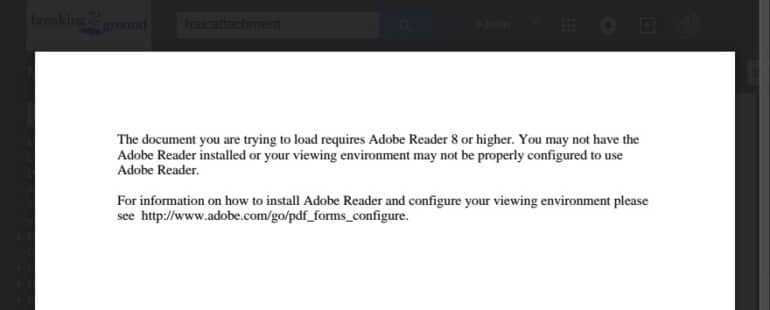I received an error when trying to open up a pdf attachment. The error read, “The Document You Are Trying To Load Requires Adobe Reader 8 or Higher.” After some frustrating trial-and-error I figured out what is going on here…
How to Fix Error The Document You Are Trying To Load Requires Adobe Reader 8 or Higher
Hardware:
- Late 2013 17″ MacBook Pro running Mac OS 10.10.2
Software:
- Google Apps or Gmail
I recently received an attachment and when I previewed it in Google Apps, I saw what you see at the top of this post. The document seemed to only say:
The document you are trying to load requires Adobe Reader 8 or higher. You may not have the Adobe Reader installed or your viewing environment may not be properly configured to use Adobe Reader.
For information on how to install Adobe Reader and configure your viewing environment please see http://www.adobe.com/go/pdf_forms_configure.
I downloaded it on my Mac running OS 10.10.2 and opened it in Preview and saw the same thing:
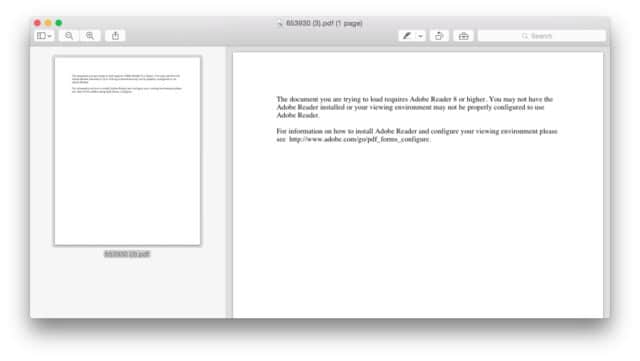 |
| Apple Preview also shows the document as only saying: The document you are trying to load requires Adobe Reader 8… |
I emailed the person telling them that their software wasn’t working correctly and to try to open the pdf before sending it to me. They ensured me they had and everything was working correctly. I was almost ready to tell them that I am in IT and I know my software is working fine but then tried opening it in Adobe Acrobat Pro, and it opened fine:
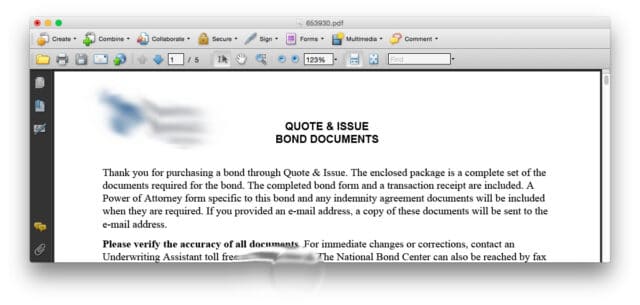 |
| Adobe Acrobat Pro opens the document fine |
Amazon Associate Disclosure: As an Amazon Associate I earn from qualifying purchases. This means if you click on an affiliate link and purchase the item, I will receive an affiliate commission. The price of the item is the same whether it is an affiliate link or not. Regardless, I only recommend products or services I believe will add value to Share Your Repair readers. By using the affiliate links, you are helping support Share Your Repair, and I genuinely appreciate your support.