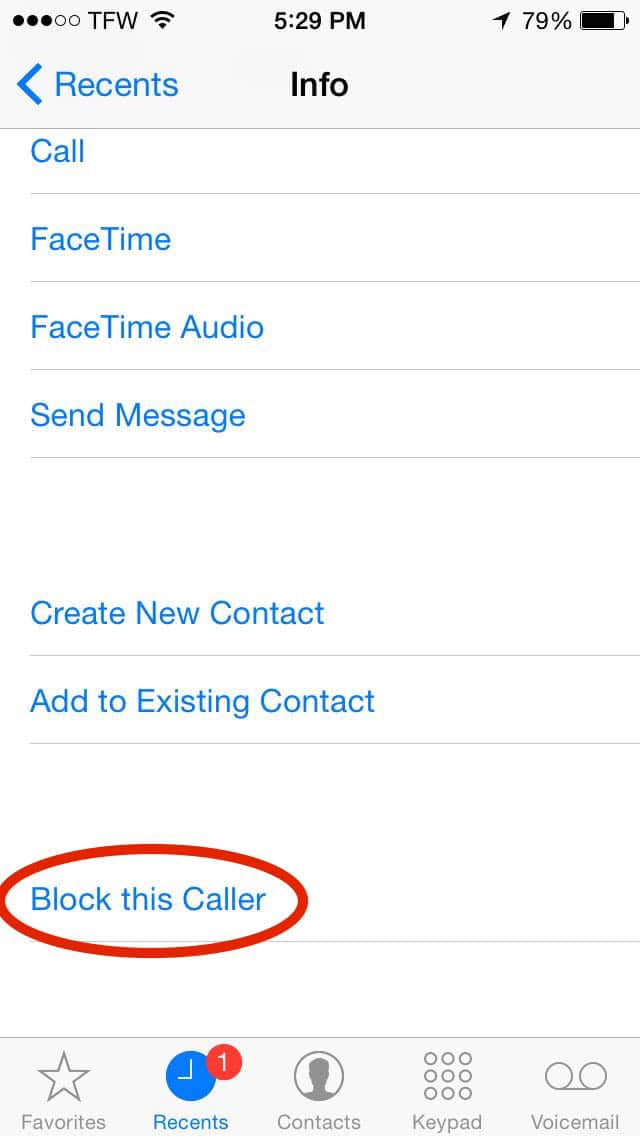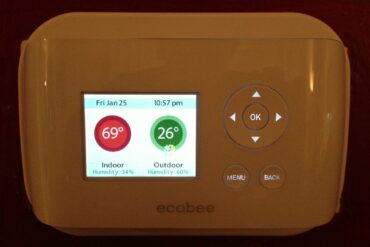I use a Google Voice number, which makes it easy to block numbers when I get a spam caller on that number, but when they somehow get a hold of my Straight Talk pre-pay number, which is my phone’s actual number, then it is just as easy actually, but I just discovered how to do it. Here’s how you can block a phone number on your iPhone…
How to Block a Caller on an iPhone
Hardware:
- iPhone 5S Running iOS 8.1.2
Step 1: Launch the Phone App on your iPhone.
Yes, it’s the green phone icon:
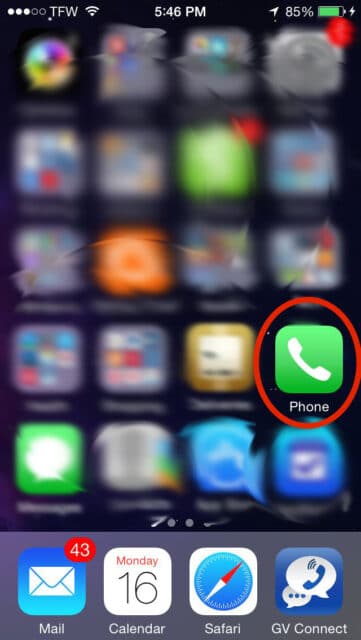 |
| Tap on the Phone App |
Step 2: Tap on the “Recents” icon in the bottom row of the Phone app:
| Tap on “Recents” |
Step 3: Tap the “i” icon to the right of the call you wish to block:
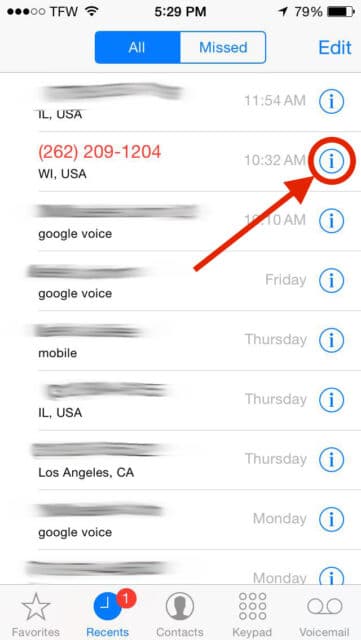 |
| Tap the “i” icon to get the phone call options (and information) |
Step 4: Swipe up to reveal the options at the bottom.
Below is what you’ll see in the call information window initially after you tap the i.
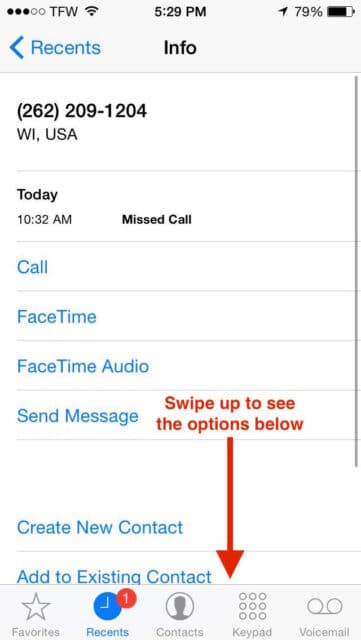 |
| Swipe up to reveal the call options |
Step 5: Tap “Block this Caller.”
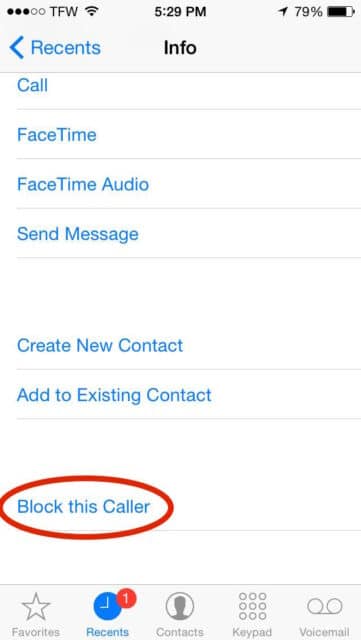 |
| Tap “Block this Caller” |
Step 6: How to Undo the Block
Once you have blocked the caller the “Block this Caller” changes to “Unblock this Caller” so you can always go back and undo what you did:
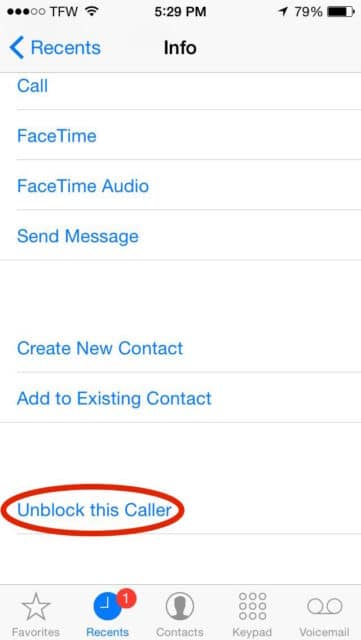 |
| You can then tap “Unblock this Caller” if you want to undo it |
Step 7: Go about your business and don’t worry about getting a call from that number again.
Unfortunately they probably don’t use the same number more than once. You feel better after you have blocked them though 🙂
Amazon Associate Disclosure: As an Amazon Associate I earn from qualifying purchases. This means if you click on an affiliate link and purchase the item, I will receive an affiliate commission. The price of the item is the same whether it is an affiliate link or not. Regardless, I only recommend products or services I believe will add value to Share Your Repair readers. By using the affiliate links, you are helping support Share Your Repair, and I genuinely appreciate your support.