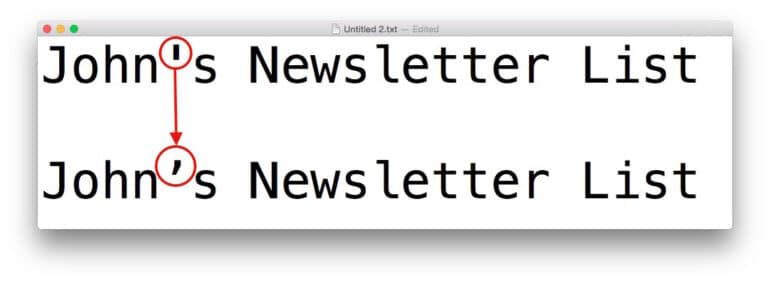How Apple’s Change to Smart Quotes Messed Up My Database and How I Fixed It
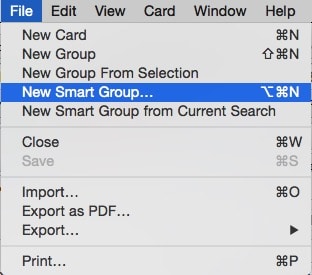 |
| Smart Groups in the File Menu |
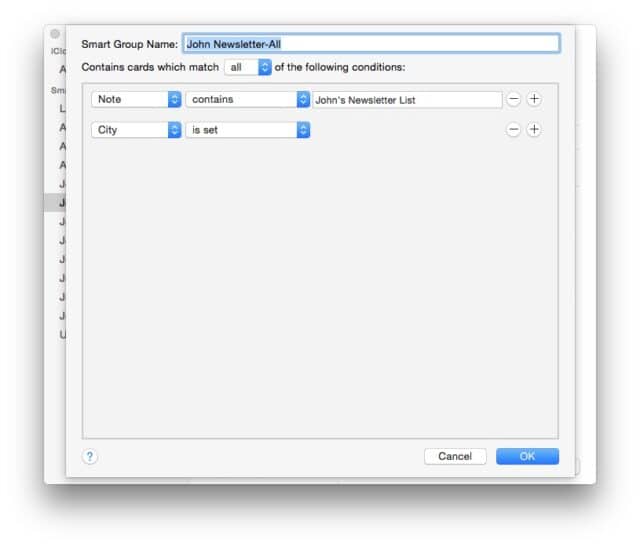 |
| Whether it is a smart quote or not makes all the difference in the world now |
That all worked great until Apple systemically enabled smart quotes in Mavericks OS 10.9. I had created my Smart Group rules pre-smart quotes and then when I added new contacts and also the tag phrases to my new contacts they received the “smart quotes” and therefore did not show up in the groups like they should. This caused me to accidentally omit about 30 people from my year-end newsletters–NOT GOOD. There are different ways you can correct this problem. I searched a bit for a good search and replace App for Address Book but didn’t find anything that looked like a good long-term solution. I read where people were exporting their entire address book as a vCard and then would edit it in a text editor and use the search and replace functionality of the text editor there but I didn’t want to do that with my 3,000+ contact address book. You can disable smart quotes globally in OS X by going to:
System Preferences > Keyboard > Text > Uncheck “Use smart quotes and dashes”
 |
| System Preferences > Keyboard |
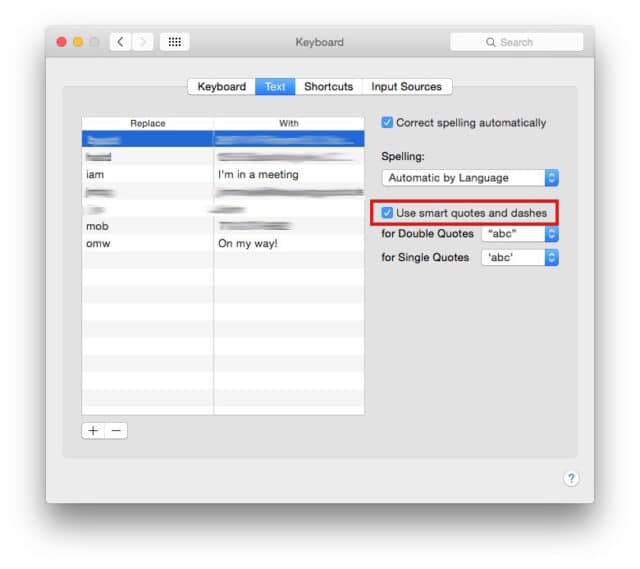 |
| System Preferences > Keyboard > Text > Uncheck “Use smart quotes and dashes” |
I ended up deciding to eliminate quotes (or better, apostrophes) from my database tags so that this won’t be an issue at all. I don’t want to have to think about this anymore! I now tag them with no apostrophe. If you are a programmer this “feature” can really mess you up so you likely want to disable the system-wide replacement of quotes with smart quotes.
Other Relevant Links:
Amazon Associate Disclosure: As an Amazon Associate I earn from qualifying purchases. This means if you click on an affiliate link and purchase the item, I will receive an affiliate commission. The price of the item is the same whether it is an affiliate link or not. Regardless, I only recommend products or services I believe will add value to Share Your Repair readers. By using the affiliate links, you are helping support Share Your Repair, and I genuinely appreciate your support.