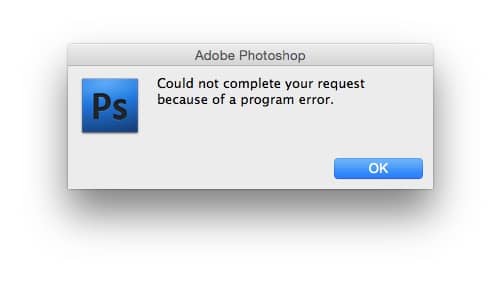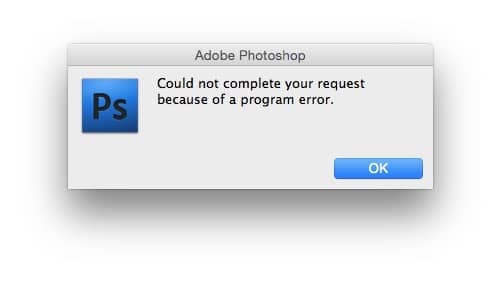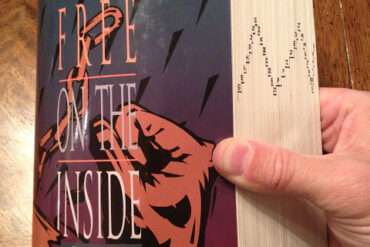With Photoshop CS4 running in the background with no images open I would often get an error:
Adobe Photoshop: Could not complete your request because of a program error.
Photoshop was not doing anything so this was very puzzling. When I closed the window by clicking on the “OK” button the program would operate normally. It only would do it when it was in the background, never when I was actually using Photoshop.
How to Fix Adobe Photoshop CS4-Could not complete your request because of a program error
Hardware:
- Late-2011 17″ MacBook Pro
Software:
- Adobe Photoshop CS4
- Mac OS 10.10 Yosemite (issue occurred on OS 10.9 Mavericks too)
Google Search For the Issue
I started googling the problem and found people suggesting to change settings that I don’t even have so I decided to repair permissions. I wanted to boot into recovery mode but when I tried (booting while holding down the option key), the recovery mode didn’t show up:
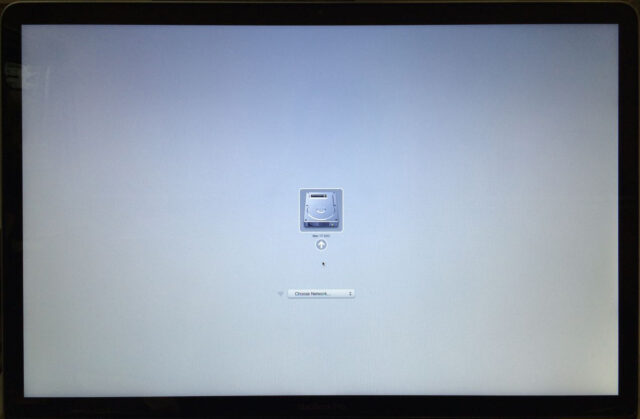 |
| No Recovery Partition Available when Option Booting in Yosemite 10.10 |
I did some research and found out that recovery mode is still available but you must boot holding down command-R. It took longer to boot to recovery mode that it does to boot normally for me, Apple taking a page out of the iOS book for the status indicator:
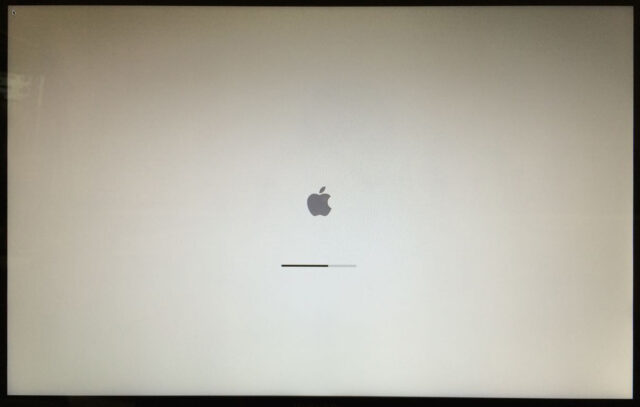 |
| Boot status when booting to to recovery mode |
This is what you see when Recovery mode is finished booting:
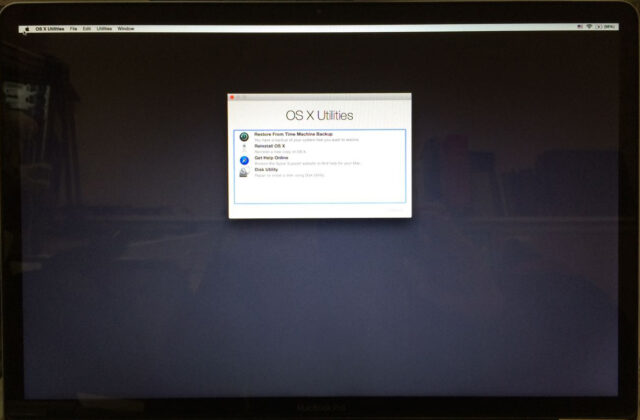 |
| Recovery Mode in Yosemite–Boot while holding down Command-R |
Pick “Disk Utility” from the recovery mode window entitled “OS X Utilities.” Click on your drive (under the drive) in the left hand window and then click on the “First Aid” tab and click the “Repair Disk Permissions” button. You will always have permissions to repair and if you run it again it will find more. I just ran it once. Then I clicked the “Verify Disk” button. It found errors so I clicked the “Repair Disk” button and let it try to repair it. It seemed to be successful. I’m test driving the deal now and I’ll report back if this fixes it (and if it doesn’t).
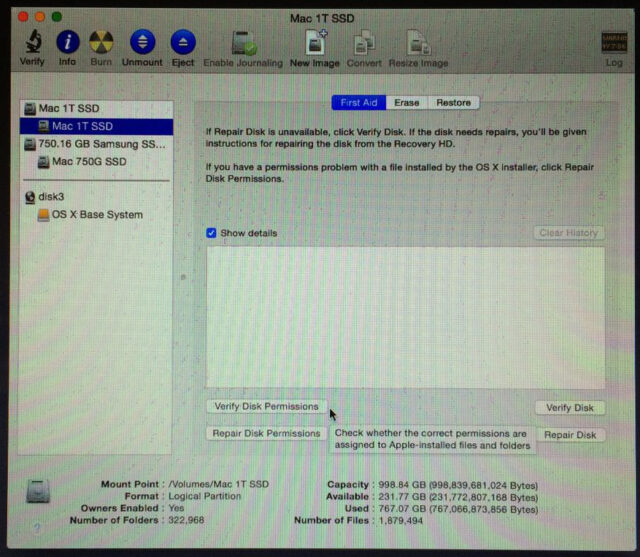 |
| Disk Utilities in Recovery Mode of Yosemite |
December 22, 2014 Update
Amazon Associate Disclosure: As an Amazon Associate I earn from qualifying purchases. This means if you click on an affiliate link and purchase the item, I will receive an affiliate commission. The price of the item is the same whether it is an affiliate link or not. Regardless, I only recommend products or services I believe will add value to Share Your Repair readers. By using the affiliate links, you are helping support Share Your Repair, and I genuinely appreciate your support.