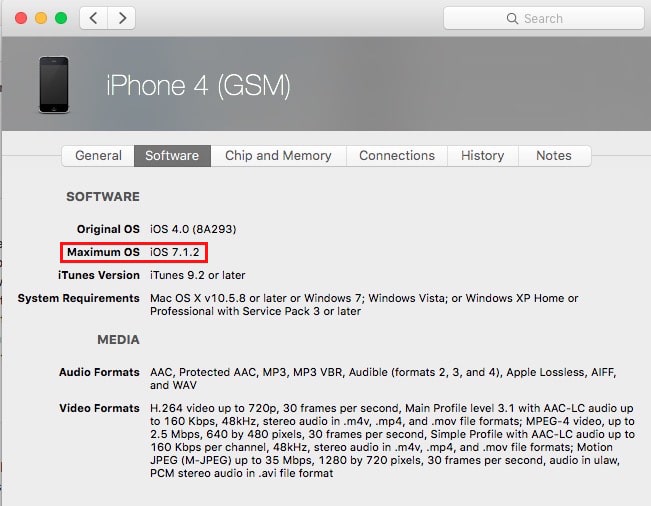I’m always curious as to how much time it’s going to take for me to update my iPhone so I went ahead and timed it this time so I could share with others.
How Long Does it Take to Update iPhone to iOS 8?
Answer: For me 32 minutes, 55 seconds.
Hardware:
- Apple iPhone 5 64GB (Black) – Unlocked
- 17″ MacBook Pro running OS Mavericks 10.9.4
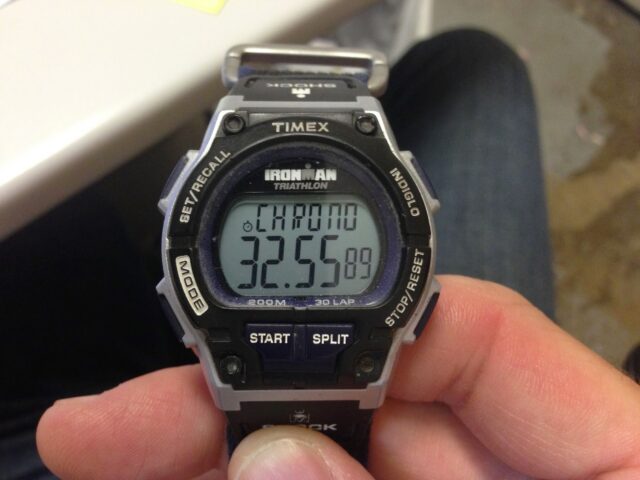 |
| 32 minutes, 55 seconds to update my iPhone to iOS 8 |
I’ve been wearing Timex Ironman Triathlon’s for over 10 years now, get one at amazon.com here.
I had 5.78GB of free space on my 64 Gig iPhone so if you have less stuff on your iPhone it may not take as long for you.
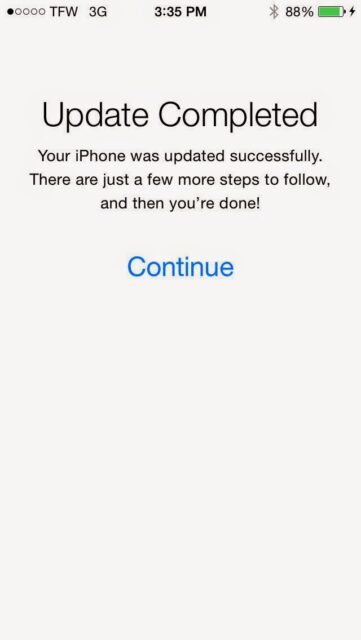 |
| iOS 8 Update Completed Message |
Other Notes:
I did get an error in iTunes on my Mac after the iPhone was rebooting, something along the lines of: “Could not connect to iPhone Session ID is invalid.” It didn’t cause a problem though and the iPhone 5 kept progressing.
Amazon Associate Disclosure: As an Amazon Associate I earn from qualifying purchases. This means if you click on an affiliate link and purchase the item, I will receive an affiliate commission. The price of the item is the same whether it is an affiliate link or not. Regardless, I only recommend products or services I believe will add value to Share Your Repair readers. By using the affiliate links, you are helping support Share Your Repair, and I genuinely appreciate your support.


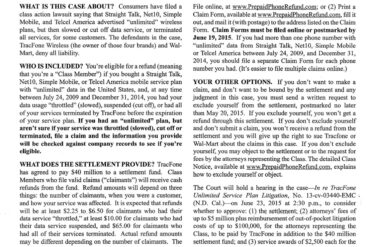
how can i force-update my IOS 7.1.2 to IOS 8? it says my current update is up to date. but i want 8.0
James, let me guess, you have an iPhone 4. If that is the case, the newest version of iOS that supports that phone is 7.1.2, see this screenshot from Mactracker: