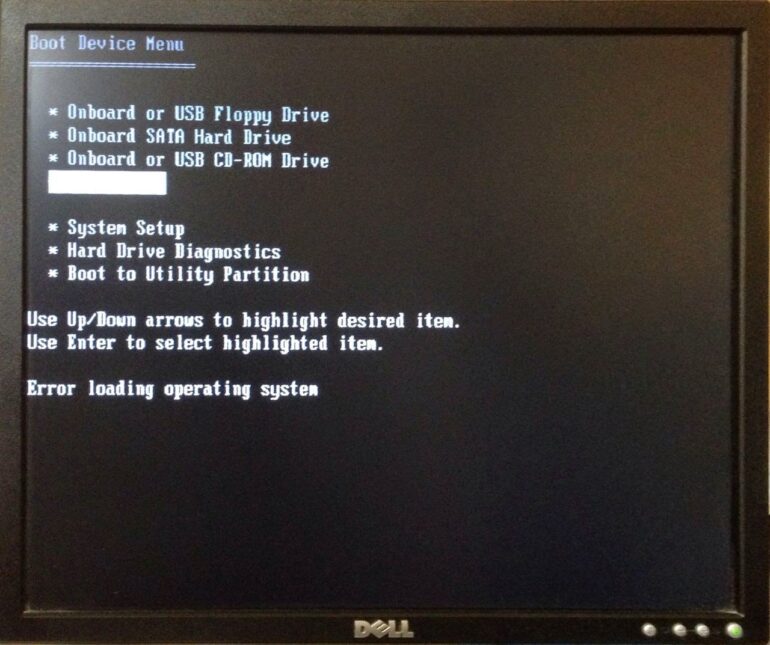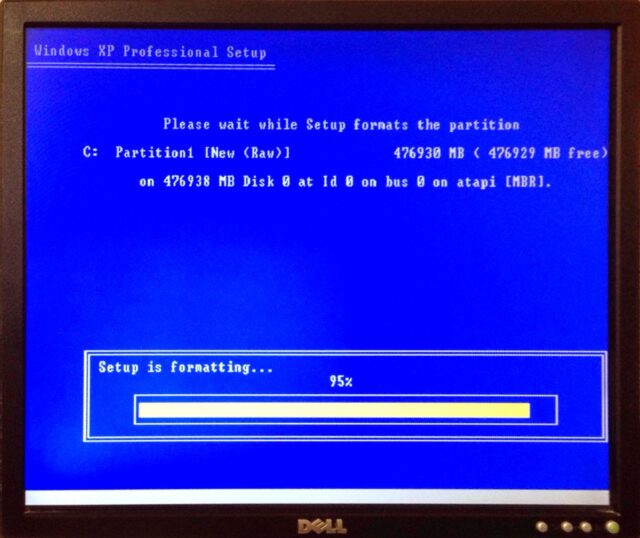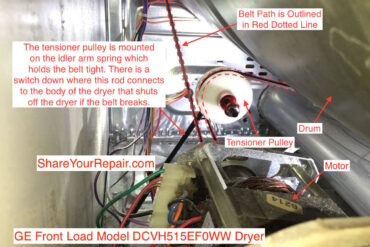I have been rolling out Windows 7 finally to upgrade all of our Windows XP machines. At first I was going to install it via DVD but our 25 lab computers only have CD drives in them. I then figured out how to make a bootable USB Windows 7 Installer disk and wrote up how you can do it too here. I successfully installed Windows 7 on one of our lab machines using the USB boot drive and ordered 8 USB sticks from Amazon.com to do a mass deployment. You can purchase the same usb drives on amazon.com here.
The very next computer I chose to install Windows 7 on happened to have a bad hard drive on it so I dropped in a new drive and then went to boot off the USB disk and got the following error:
Error loading operating system
I tried every different USB connector on the box and it wouldn’t work. I tried the first USB stick I’d created for installing Windows 7 and that didn’t work, I tried setting the USB drive as the first disk in the boot order and that didn’t work either. I tried the USB disk on another identical computer that already had Windows 7 installed on it and it worked fine there and then it occurred to me:
The Windows 7 Installer was looking for a formatted Windows disk to store temporary files on and since the HD was an unformatted drive it was failing.
How to Fix: Cannot Boot off Windows 7 USB Installer Drive When Installing to New HD
Here is how to get around this error:
Step 1: Boot up on Windows XP Install disk.
Step 2: Using the Windows XP installer format the HD:
Step 3: Install Windows XP from CD.
You don’t need to joint it to the domain or update it or anything, simply quit out as soon as you can after the installation is successful.
Step 4: Boot off the USB Windows 7 Installer Disk.
Now that you have a formatted drive it will work fine.
Amazon Associate Disclosure: As an Amazon Associate I earn from qualifying purchases. This means if you click on an affiliate link and purchase the item, I will receive an affiliate commission. The price of the item is the same whether it is an affiliate link or not. Regardless, I only recommend products or services I believe will add value to Share Your Repair readers. By using the affiliate links, you are helping support Share Your Repair, and I genuinely appreciate your support.