Do you want to change the group of a GE Simon 3 alarm sensor? Maybe you want to make a sensor trigger the alarm immediately versus giving a delay when it is tripped. I’ll tell you exactly how to do it…
How to Change Group of GE Simon 3 Alarm Sensor
Step 1: Delete the sensor you wish to change the group number.
Here is my post on how to delete a sensor: How to Delete a Sensor from a GE Simon 3 Alarm SystemOn a GE Simon 3 Alarm System the assigned group number of a sensor determines how and if the Alarm panel responds when the sensor is tripped in a given arming mode (armed away, armed stay, or disarmed). For example, a sensor in group 10 is typically used for the front door because it is active in modes “armed stay” and “armed away” and when it is tripped in those modes it gives a programmed delay before an alarm is reported. Other information about the group determines whether it is monitored and you can see the sensor’s activity. On a GE Simon 3 Alarm system if you want to change the group of a sensor you unfortunately must delete the sensor and then add the sensor, assigning it to the new group you want it in. The newer Simon XT allows you to edit the sensor group
Step 2: Add the same sensor back to the system.
Here is my post on how to add a sensor: How to Add a Sensor to a GE Simon 3 Alarm System. Choose the new group number you wish to assign it to this time. Here’s a table of the sensor groups for the GE Simon 3 Alarm (click on the image to see the full size image):
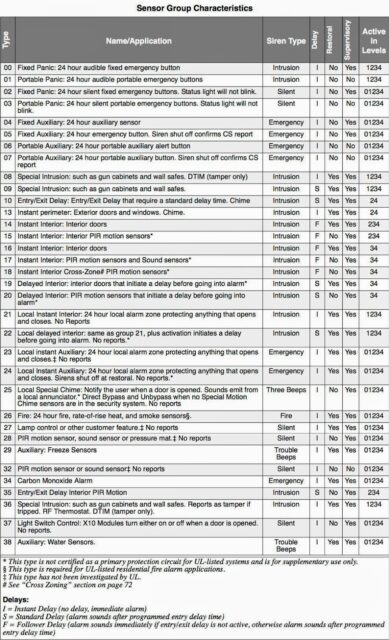 |
| GE Simon 3 Sensor Group Definitions |
One thing to note about sensor numbering–the sensor number that will be assigned to the sensor when you add it will be the first open sensor number available so it may not be the original sensor number it was if you had deleted any previous sensors before you added it the second time.
All my GE Simon Alarm Posts:
- How to Delete a Sensor on a GE Simon XT Alarm
- How to Program a Simon 3 Alarm System to Call Your Cell Phone
- How to Set a Dialog QS1500 Touchtalk Interactive Keypad, Part No 60-924-3-01, in Chime Mode
- How to Power a Simon 3 or Simon XT Alarm System Permanently With a Battery
- How to Add a Sensor to a GE Simon 3 Alarm System
- How to Delete a Sensor from a GE Simon 3 Alarm System
- How to Change the Group of a GE Simon 3 Alarm Sensor (this post)
Amazon Associate Disclosure: As an Amazon Associate I earn from qualifying purchases. This means if you click on an affiliate link and purchase the item, I will receive an affiliate commission. The price of the item is the same whether it is an affiliate link or not. Regardless, I only recommend products or services I believe will add value to Share Your Repair readers. By using the affiliate links, you are helping support Share Your Repair, and I genuinely appreciate your support.



Thank you for the information. I think I already know my answer but I’d like to pick your brain. I have a GE Simon 3. I’m competent in adding sensors as I’ve added a few throughout my home and work fine. I recently purchased a wireless siren, 60-736-95. I was under the impression it would work with all Simon systems. I’m fairly certain that is misleading. The instructions say to use group 33 but that group does not exist in my system. I’ve tried using group 17 and 25 but the device reports an error to the panel and will beep every minute or two followed by 5 flashes. I’ve also attempted to install in an unsupervised state per the instruction manual and that too is a flop.
Would appreciate any insight you can share. FYI this is not an X10 siren.
Thanks for the question Peter. I’ve not heard of a non-x10 siren but then again, x-10 sirens are all I’ve had experience with. What technology does it communicate with the panel? What is the part number and brand of the siren you are trying to pair with the system?