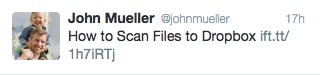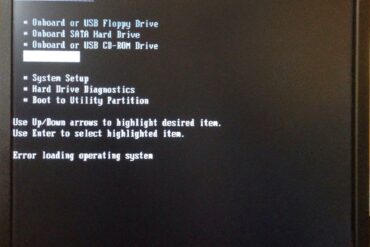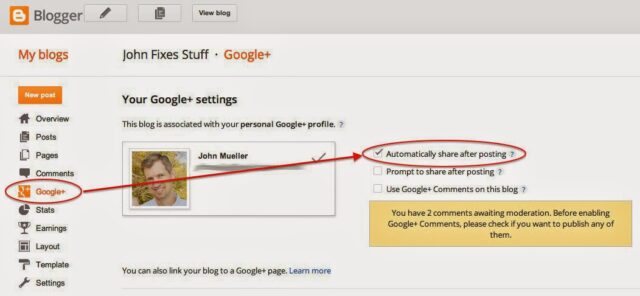 |
| Automatically sharing blog postings via Google+ is built in to Blogger |
If you want to post it to Twitter, you’ll need a different work-around. I like to automate things though and so I sought for a way to automate my tweeting of my blog posts and here’s how to do it…
How to Automatically Tweet Your Blog Posts
Step 1: You need an ifttt.com account.
It’s free and you can sign up at ifttt.com.
Step 2: You need to know your blog’s RSS feed address.
If you are a blogger/blogspot user like me then the address will be as follows:
http://feeds.feedburner.com/JohnFixesStuff
Simply replace “JohnFixesStuff” with your blog’s name. If you have a different blog than blogger then you most likely can find your RSS feed by doing a google search for “blogname rss link.”
Step 3: Create a ifttt.com rule to that watches your RSS feed and automatically tweets any new blog posts.
Here is what my rule looks like:
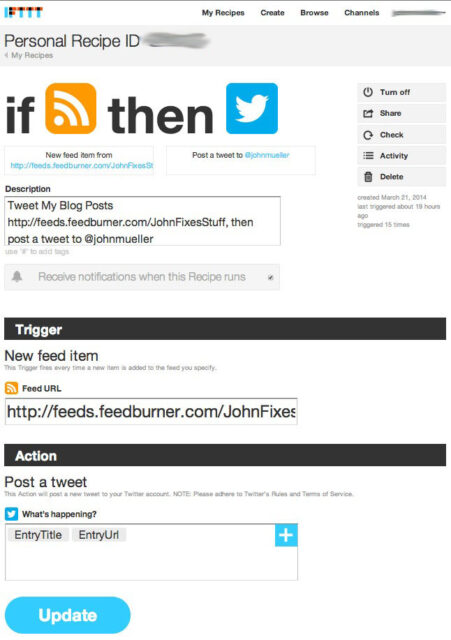 |
| ifttt.com recipe for auto-tweeting your blog posts |
Step 4: Activate your rule and then post away and enjoy the feedback you get via the exposure your twitter feed adds to your blog.
It takes a few minutes for the action to run after you post to your blog–depending on where it falls in the refresh cycle for feedburner and the ifttt.com action. Another thing I like is that ifttt.com shortens the url of your blog post to nicely fit in your tweet:
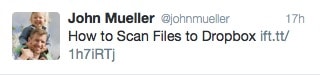 |
| My automatically tweeted blog post |
If you have the ifttt.com iPhone app installed and turn on notifications for the particular recipe you’ll see something like this when your blog post is automatically tweeted:
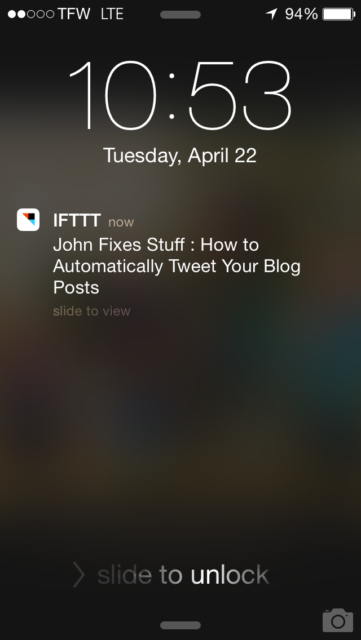 |
| IFTTT notification on iPhone of automatically tweeted blog post |
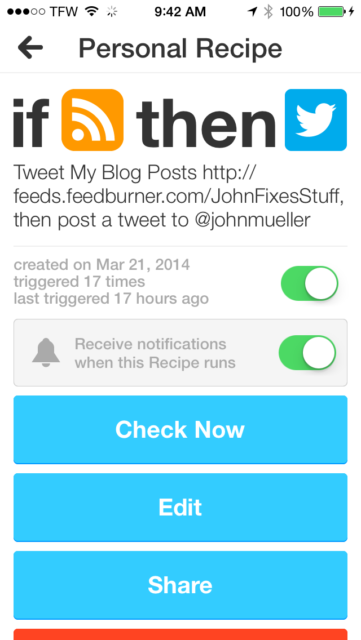 |
| Option for Receiving notifications when a recipe runs |
You can automate the posting of your blog to Facebook as well but I like to customize the picture that accompanies the post in Facebook and haven’t found a good way for that to happen automatically.
Amazon Associate Disclosure: As an Amazon Associate I earn from qualifying purchases. This means if you click on an affiliate link and purchase the item, I will receive an affiliate commission. The price of the item is the same whether it is an affiliate link or not. Regardless, I only recommend products or services I believe will add value to Share Your Repair readers. By using the affiliate links, you are helping support Share Your Repair, and I genuinely appreciate your support.