There are times when you have a spreadsheet full of addresses you want plotted on a map–how do you go about doing it without entering them one at a time? There are multiple options. Below I’ll share a few of them and their pro’s and con’s.
How to Plot a Batch of Addresses to Google Maps
1. Batchgeo.com
Batchgeo is the main site I’ve used and they allow you to plot addresses for free. They intentionally slow down the plotting speed for the free account and it plots about one address per second. You can only plot 250 addresses per map and the maps will expire if you don’t visit them but they send you reminder emails that your maps are going to expire. If you have your addresses in an excel file simply copy and paste the addresses into the box on their maps page here. As of today they want $99/month for their pro access which speeds up the map creation process, allows user logins, and removes the 250 address/map limit. It also gives you access to google street view from your maps. I wish I had a free pro membership to batchgeo.com!
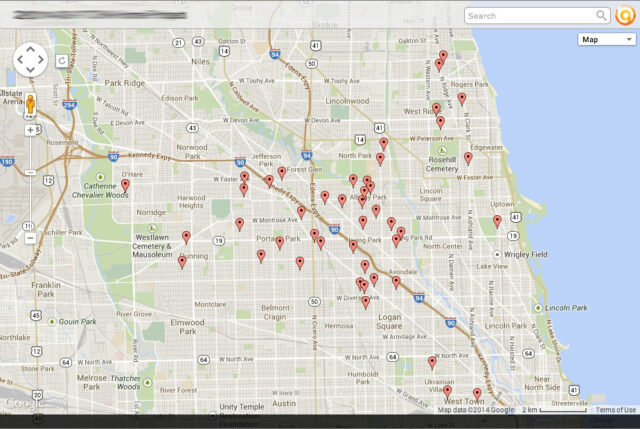 |
| Batchgeo in action |
Batchgeo.com Pros:
- Polished site
- Free (for <=250 map points/map)
Batchgeo.com Cons:
- Free version of their site is throttled (when initially plotting addresses)
- Maps expire if you don’t re-visit them (but they send out warning emails)
- Pro version costs a whopping $100/month
- the Free version doesn’t come with a login account–you must keep the different links around to share your map or edit it
2. Multiplottr.com
This website is in beta but it is free and I haven’t discovered a limit to the number of addresses you can place on it at once. It does seem to be a bit buggy though. I pasted in a list of 26,351 addresses from the Chicago tax scavenger sale and it was taking about 1 second per address to plot. I received the following error 138 addresses in and when I cleared it, it kept going:
The error kept coming back so I finally had to close the window. 26K is a lot of addresses so you probably won’t run into a problem.
You can save multiple maps within your account and the site works by you pasting the addresses (one address per line) into a box and then clicking the “plot” button. Here’s a screenshot of their website in action:
Multiplottr.com Pros:
- Free
- The controls are easy to locate on the map page
Multiplottr.com Cons:
- Site seems a little buggy
- no scale on map
- cryptic errors when loading addresses (Unsuccessful: OVER_QUERY_LIMIT)
3. Mapalist.com
This site uses google spreadsheets to supply the data for your maps.
I was not able to get it to map my address list at first but after emailing their support team they gave me the link to their beta site which handled my addresses very nicely.
Mapalist.com Pros:
- Price (free)
- Uses google spreadsheets (free)
- Maps auto-update after you edit the google spreadsheet
Mapalist.com Cons:
- no scale on the map
- Website seems a bit “beta”
- Zoom level is continental when first looking at maps–needs to zoom in to fit the data
- the controls are a bit elusive and hard to figure out when you are viewing your map
4. Google Maps Engine Pro
Google Maps Engine Pro Pros
- The google maps I’ve grown to love
- measuring tool
- you can batch upload addresses
- layers
- inexpensive (compared to batchgeo)
Google Maps Engine Pro Cons
- It’s not free, $5/month
Amazon Associate Disclosure: As an Amazon Associate I earn from qualifying purchases. This means if you click on an affiliate link and purchase the item, I will receive an affiliate commission. The price of the item is the same whether it is an affiliate link or not. Regardless, I only recommend products or services I believe will add value to Share Your Repair readers. By using the affiliate links, you are helping support Share Your Repair, and I genuinely appreciate your support.

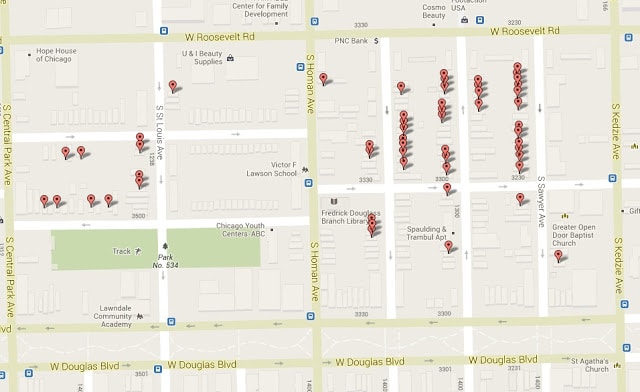
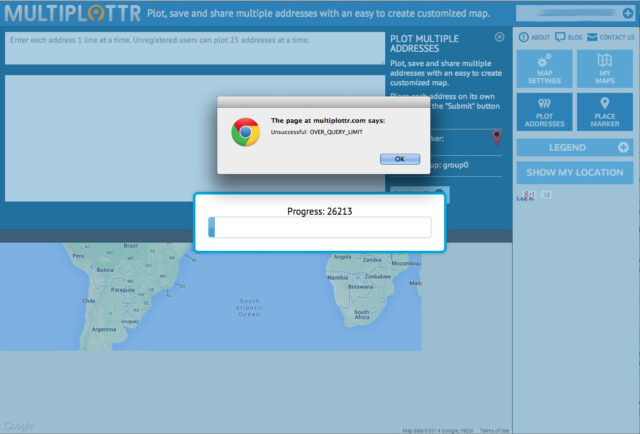
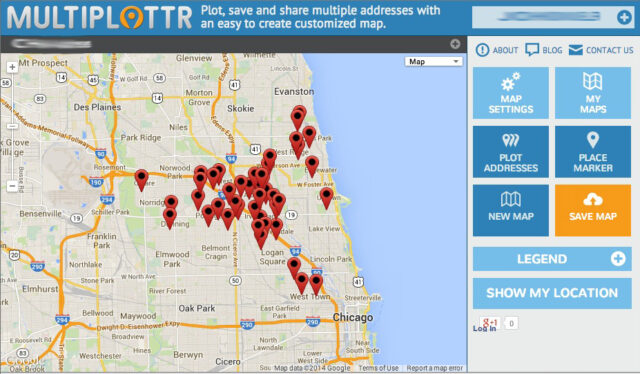
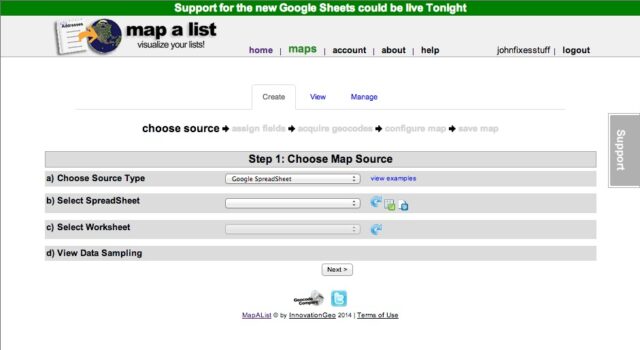
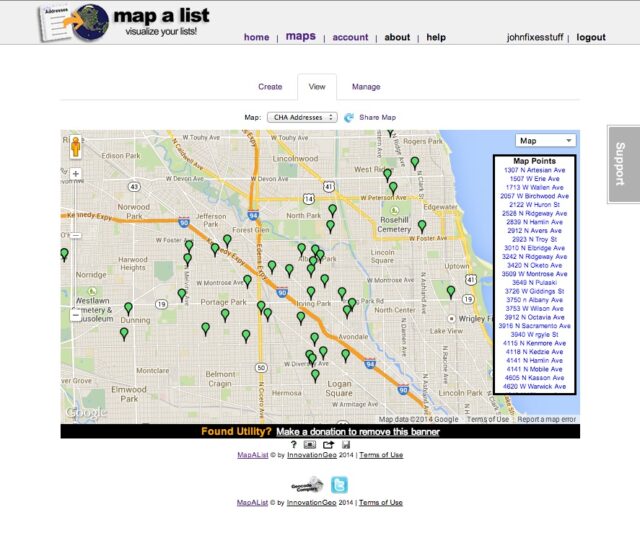
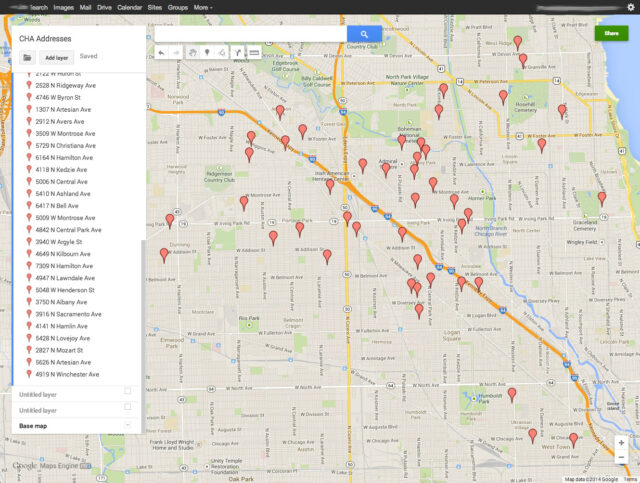
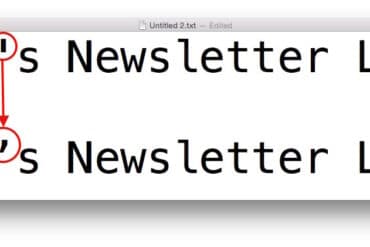
EasyMapMaker will only take 250 addresses for the free version. After that the minimum cost is $30 a month.
Give EasyMapMaker.com a try. It's free and has lots of great features, including data exporting, filtering (distance and user defined data).