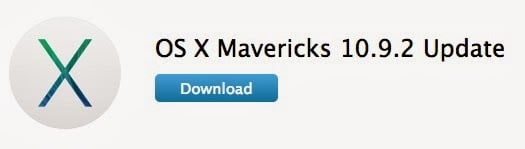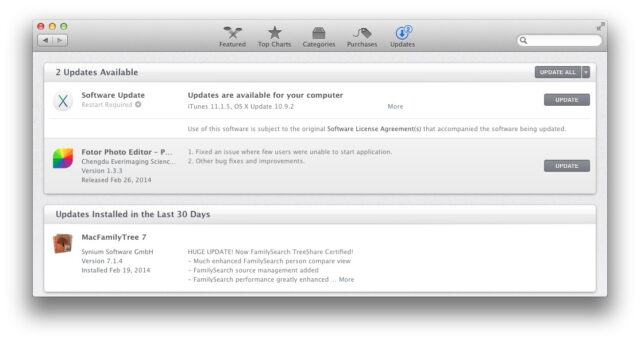There’s a security issue in the last versions of Mac Mavericks 10.9.1 in regard to SSL and verifying the authenticity of a website (which your browser should do automatically). I updated my iPhone and iPad and heard there was an update for OS X (which I didn’t really need since I use Chrome, which wasn’t susceptible to the security flaw). I ran Software Update but it didn’t show up–strange!?!
How to Update to MAC OS 10.9.2 Manually When it Does Not Show Up in App Store
I figured out that you can download and install it manually from Apple’s website here. BTW: it’s a 768.7 MB file so it will take a while.
UPDATE: Just after downloading the update manually and posting this the update finally showed up in Software Update, lumped in with the iTunes update, which was the only update showing up previously:
Amazon Associate Disclosure: As an Amazon Associate I earn from qualifying purchases. This means if you click on an affiliate link and purchase the item, I will receive an affiliate commission. The price of the item is the same whether it is an affiliate link or not. Regardless, I only recommend products or services I believe will add value to Share Your Repair readers. By using the affiliate links, you are helping support Share Your Repair, and I genuinely appreciate your support.