 |
| Avaya BIS-10 Phone Console for our Merlin Mail Phone System |
Hardware:
I have written a handful of tutorials on the Merlin Mail and Avaya phone system:
- How to Connect an Analog Conference Phone to a Merlin Legend Phone System
- How to Transfer a Voicemail Message in Merlin Mail
- How to Program a Forward Button on an Avaya BIS-10 Phone (this post)
- How to Check Merlin Mail From an Outside Phone
- How to Input Names in Merlin Voicemail’s Dial By Name Directory
- How to Program a Direct Voice Mail Button on an Avaya BIS-10 Phone
How to Program a Forward Button on an Avaya BIS-10 Phone
Sometimes you need someone else to handle the incoming phone calls coming into your office phone. If you are using a BIS-10 phone here is how to program one of the buttons to forward calls to another extension.
Step 1: Put the phone into programming mode. Slide the T/P switch on the left side of the phone into the P (program) setting.
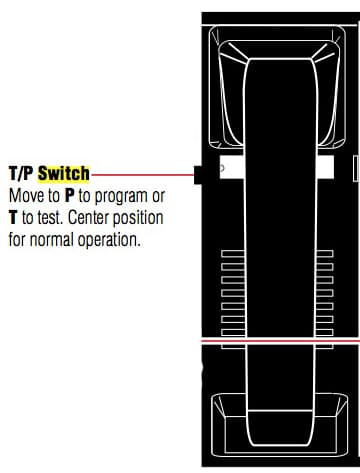 |
| Slide the T/P Switch to P to place in programming mode |
Step 2: Press the button you want to program as the forwarding button. You can use any of the buttons above the Conference and Transfer buttons (see picture at the top).
Step 3: Dial *33 on the numerical keypad.
Step 4: Move the side switch on the phone back to the middle. Now the button is programmed. You’ll want to label the button as “Forward.”
Step 5: Turn forwarding on. To turn forwarding on, press the newly programmed forward button followed by entering the 3-digit extension you want to have your calls forwarded to.
Note: To turn off forwarding press the forward button again and then enter your own extension.
Amazon Associate Disclosure: As an Amazon Associate I earn from qualifying purchases. This means if you click on an affiliate link and purchase the item, I will receive an affiliate commission. The price of the item is the same whether it is an affiliate link or not. Regardless, I only recommend products or services I believe will add value to Share Your Repair readers. By using the affiliate links, you are helping support Share Your Repair, and I genuinely appreciate your support.


