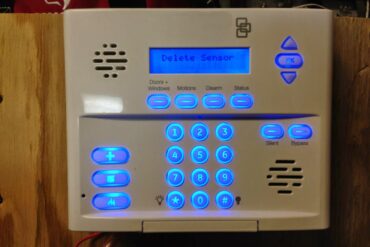|
| Handset typically on a Merlin Mail phone system |
Hardware:
I have written a handful of tutorials on the Merlin Mail and Avaya phone system:
- How to Connect an Analog Conference Phone to a Merlin Legend Phone System
- How to Transfer a Voicemail Message in Merlin Mail
- How to Program a Forward Button on an Avaya BIS-10 Phone
- How to Check Merlin Mail From an Outside Phone (this post)
- How to Input Names in Merlin Voicemail’s Dial By Name Directory
- How to Program a Direct Voice Mail Button on an Avaya BIS-10 Phone
How to Check Merlin Mail From an Outside Phone
We have an older Merlin Mail backed phone system (later called Partner Mail) by AT&T (bought out by Avaya). People don’t realize you can check your voicemail with your cell phone or any other phone from outside the office. It’s simple and here’s how:
Step 1: Dial your office number. Wait for the automated attendant to pick up.
Step 2: Dial *7 to go into the voicemail system. You will hear “Welcome to Merlin Mail. Please enter extension and pound sign.”
Step 3: Enter your extension followed by the #.
Step 4: Now you are in the voicemail system and can do anything you want, just like you were at your desk. Here are a couple shortcuts so you don’t have to wait to be given the choices:
1 Record Messages
2 Get Messages
3 Administer Name/Greeting
4 Administer Personal Operator
5 Change Password
0 Listen
*3 Delete (or *D)
# Skip
*# Return to Menu
*8 Transfer (or *T)
Amazon Associate Disclosure: As an Amazon Associate I earn from qualifying purchases. This means if you click on an affiliate link and purchase the item, I will receive an affiliate commission. The price of the item is the same whether it is an affiliate link or not. Regardless, I only recommend products or services I believe will add value to Share Your Repair readers. By using the affiliate links, you are helping support Share Your Repair, and I genuinely appreciate your support.