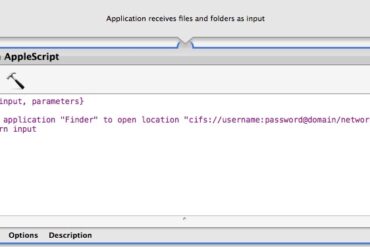Hardware:
- iPhone 3GS
- Paper Clip
 |
| iPhone 3GS |
I was trying to jailbreak this iPhone 3GS and I needed to look up the serial number to see which week it was manufactured but I ended up in a point where it wouldn’t go past the setup screen. I couldn’t figure out a way to look up the serial number via iTunes because it was on the setup screen on that side as well. The serial number isn’t on the back like it used to be:
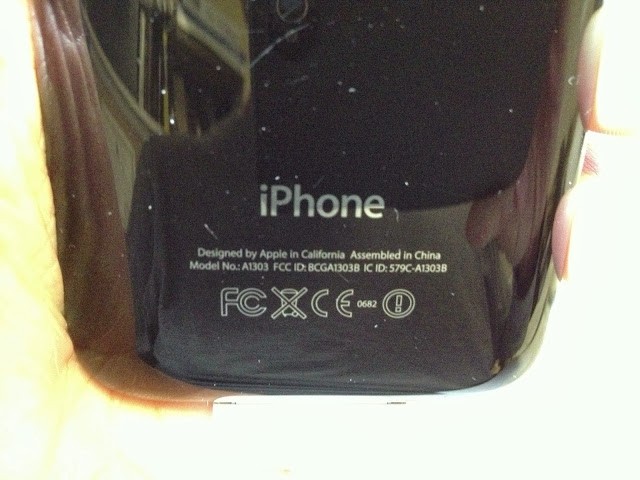 |
| Back of my iPhone 3GS |
The Serial Number and IMEI numbers are written on the SIM tray! To get your SIM tray out follow these steps:
Step 1: Locate the SIM ejection tool supplied with your iPhone or a small paper clip (straightened).
Step 2: Insert it in the hole of the SIM tray at the top of the phone.
 |
| Inserting a paper clip into the hole of the sim tray at the top of the iPhone 3GS |
Pushing the paperclip into the hole will pop out the SIM tray:
 |
| The SIM tray will pop out when you insert the paper clip |
Step 3: Take out the SIM tray and read your numbers:
 |
| iPhone 3GS SIM tray with Serial Number and IMEI Number transcribed on it |
You may need to get out your magnifying glass because the print is small! Now hopefully some time along the life of your iPhone 3GS someone didn’t accidentally swap SIM trays with another iPhone 3GS 🙂
Amazon Associate Disclosure: As an Amazon Associate I earn from qualifying purchases. This means if you click on an affiliate link and purchase the item, I will receive an affiliate commission. The price of the item is the same whether it is an affiliate link or not. Regardless, I only recommend products or services I believe will add value to Share Your Repair readers. By using the affiliate links, you are helping support Share Your Repair, and I genuinely appreciate your support.