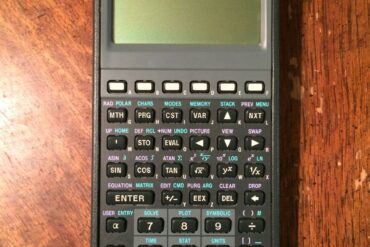I recently changed my phone number after I left AT&T for Straight Talk after my iPhone 4S’s contract ran out and I wanted to change the phone number associated with my Twitter account. I come to find out that you cannot edit your phone number. Here’s how to change your phone number:
Step 1: Log into your twitter account.
Step 2: Click on the gear in the top right corner.
 |
| Click on the gear icon at the top right |
Step 3: From the drop down menu on the gear, click “Settings”
 |
| Click on “Settings” in the Gear’s drop-down menu |
Step 4: In the left column, click on “Mobile.”
 |
| Click on “Mobile” |
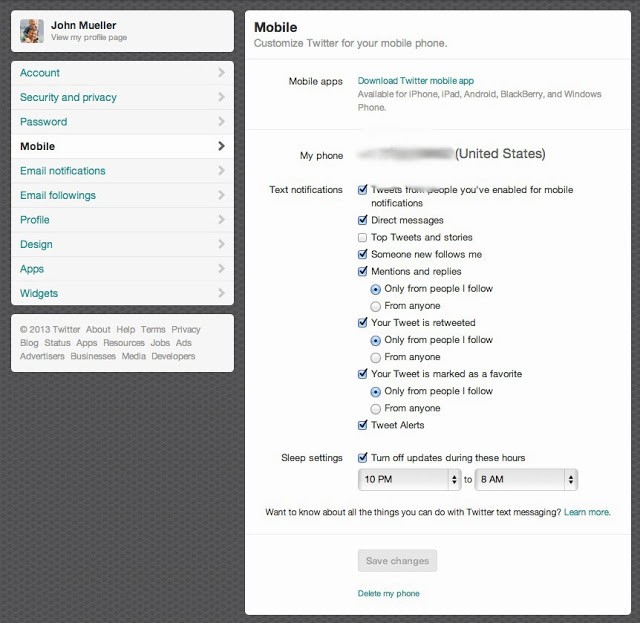 |
| Click on “Delete my phone” |
Amazon Associate Disclosure: As an Amazon Associate I earn from qualifying purchases. This means if you click on an affiliate link and purchase the item, I will receive an affiliate commission. The price of the item is the same whether it is an affiliate link or not. Regardless, I only recommend products or services I believe will add value to Share Your Repair readers. By using the affiliate links, you are helping support Share Your Repair, and I genuinely appreciate your support.