The other day I wanted to see some old emails from 2005 and after clicking the right arrow to see the next 100 about thirty times I got tired and wanted an easier way. Here’s how to go directly to the oldest email in your gmail inbox.
Step 1: In your inbox click on the down-pointing arrow on the top right of the message list window to expose the drop-down menu and select “Show more messages”:
Step 2: Now click once on the right-pointing arrow at the top right of the message list to go to the next set of older messages:
That will give you this:
You will notice that after you click on the right arrow, the url in your browser will change to something like this:
https://mail.google.com/mail/u/0/?shva=1#section_query/in%3Ainbox/p2
The important part to notice is that at the very end of the url it says “p2”. In other words “page 2.”
Step 3: Edit the url in your browser’s address window to go to the very last page by changing the ending of the url to something like:
https://mail.google.com/mail/u/0/?shva=1#section_query/in%3Ainbox/p10000
There almost certainly won’t be 10,000 pages worth of emails BUT google’s server automatically recovers and goes to the very last page, which in my case happens to be 259 at the moment:
https://mail.google.com/mail/u/0/?shva=1#section_query/in%3Ainbox/p259
Whala, you are now looking at your very oldest emails!
Amazon Associate Disclosure: As an Amazon Associate I earn from qualifying purchases. This means if you click on an affiliate link and purchase the item, I will receive an affiliate commission. The price of the item is the same whether it is an affiliate link or not. Regardless, I only recommend products or services I believe will add value to Share Your Repair readers. By using the affiliate links, you are helping support Share Your Repair, and I genuinely appreciate your support.


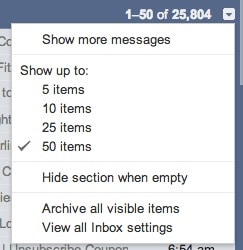


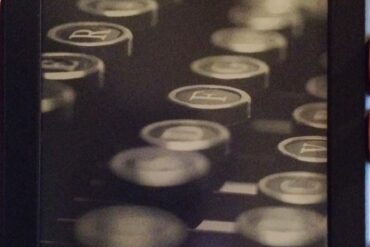
The directions for finding the las page in gmail was brilliant. I wanted a way to do that for the same reason you did, but only you had the solution. Your revision (to Thiago) made it even easier. Many thanks.
Something you wrote had me go to my Promotions (for example) and hover my pointer over the number of messages and it allows for choosing to go to the oldest. Thanks!
I try your tip, but it shows exactly the page 10.000. All blank, empty. Get back one page which showed page 9.999. Hoover the mouse pointer on top of the page numbers, it showed a option to go to the newest or oldest page.
Worked for me.
Thiago, it does appear this trick no longer works. Here’s how to do it now:
1. Go to your inbox and note how many emails you have, for me it is 103,688.
2. Divide this number by 50, which in my case gives me 2073.76
3. Round this number up to the nearest whole number, in my case 2074
4. Put that number at the end of the following url, the number after the “p”: https://mail.google.com/mail/u/0/#section_query/in%3Ainbox/p2074
5. Visit that link and it will be your oldest email.
Not quite as easy but another way to do it. Thanks for letting me know.