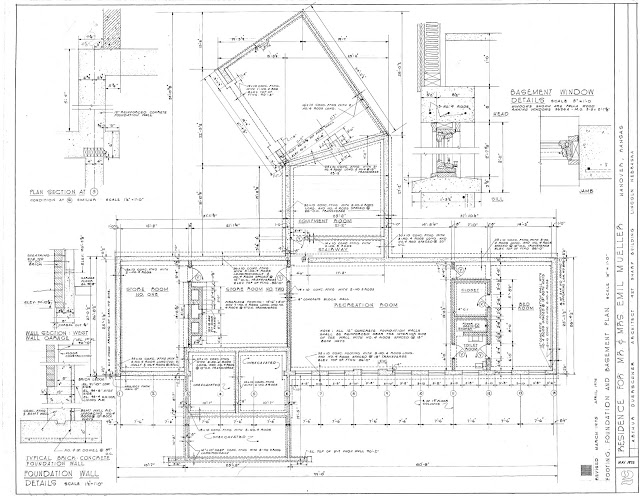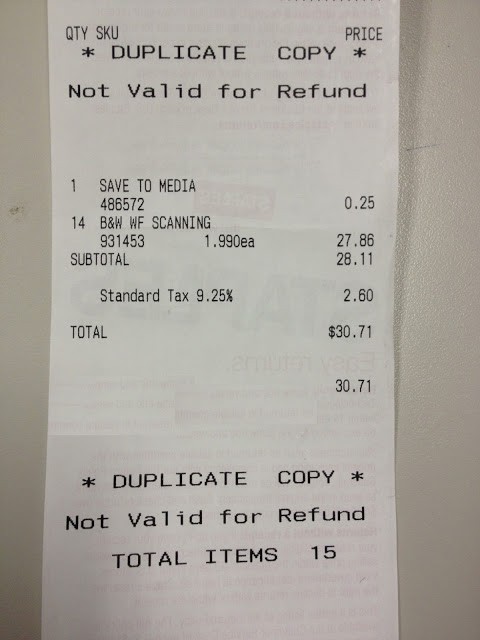Hardware:
- Large-Format Scanner (only if you want to go buy one for $1,000+)
- USB drive
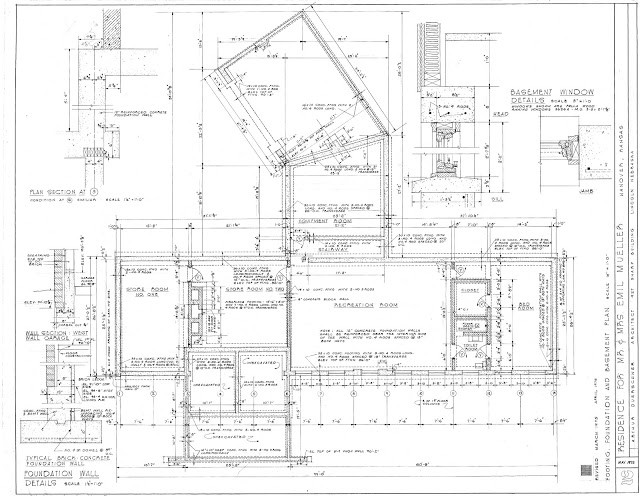 |
| Foundation Wall Details from my Paternal Grandparent’s Home, Designed by my Maternal Grandfather |
How to Save Large Format Architectural Paper Plans as a PDFs
I had a set of architectural drawings from my grandparent’s home and decided to store them digitally so that I’d have a copy if something happened to the physical copies. The home was designed in 1975 so there never were cad drawings. I first called Fedex-Kinkos and they quoted me a price of $1.99 per square foot. I have 14 pages totaling over 77 square feet. That would be 77 x 1.99 = 153.23 + 9.25% Chicago sales tax = $167.40. I say no thank you! So I called around and found out that Staples will scan your blueprints at 400 dpi (not that great but good enough) for $1.99/print. With tax that ran me $30.71 (which includes a whopping $.25 fee 🙂 for saving them on my USB stick). I’ll take that. Anyway, if you must scan some architectural plans then call around because you can save quite a bit of money ($136.69 saved in my case). You’ll need to bring a USB drive with you to leave with them so they can save them.
Amazon Associate Disclosure: As an Amazon Associate I earn from qualifying purchases. This means if you click on an affiliate link and purchase the item, I will receive an affiliate commission. The price of the item is the same whether it is an affiliate link or not. Regardless, I only recommend products or services I believe will add value to Share Your Repair readers. By using the affiliate links, you are helping support Share Your Repair, and I genuinely appreciate your support.