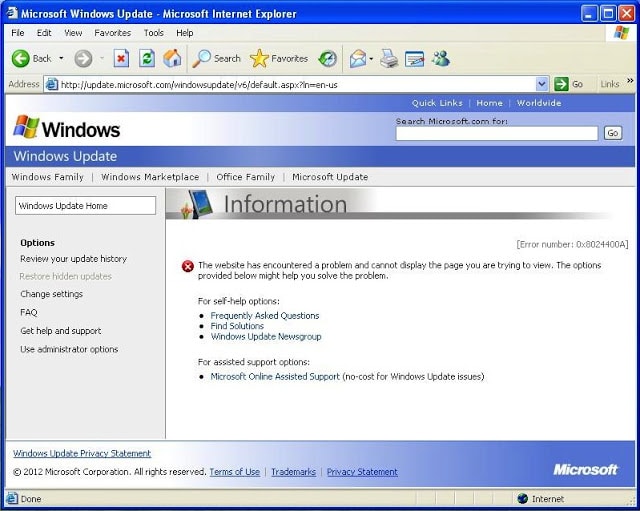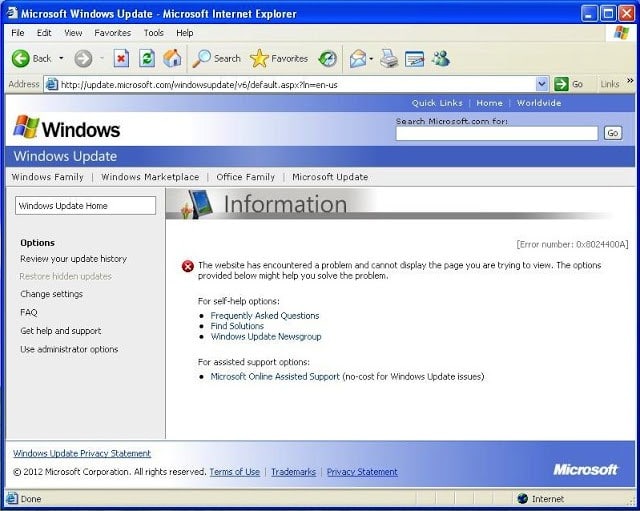Hardware:
- Any Windows PC running a newly installed version of Windows XP (SP2)
This has happened to me now for the last two consecutive reinstalls of Windows XP. I install it and everything works fine and when I try running Windows update from Internet Explorer I get the following message: “The website has encountered a problem and cannot display the page you are trying to view. The options provided below might help you solve the problem.” Error number: 0x8024400A
If you try running Microsofts Fixit service it will give you an error telling you, you need to update your computer (that’s a lot of help!?!?!), so that’s of no help.
Step 1: Install Windows XP Service Pack 3 manually. Download WindowsXP-KB932823-v3-x86-ENU.exe (file no longer available on Microsoft website).
Step 2: You are done. Service Pack 3 should solve the problem.
Amazon Associate Disclosure: As an Amazon Associate I earn from qualifying purchases. This means if you click on an affiliate link and purchase the item, I will receive an affiliate commission. The price of the item is the same whether it is an affiliate link or not. Regardless, I only recommend products or services I believe will add value to Share Your Repair readers. By using the affiliate links, you are helping support Share Your Repair, and I genuinely appreciate your support.