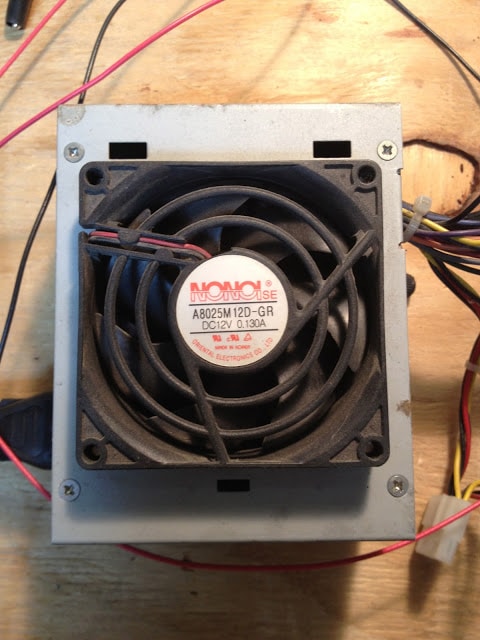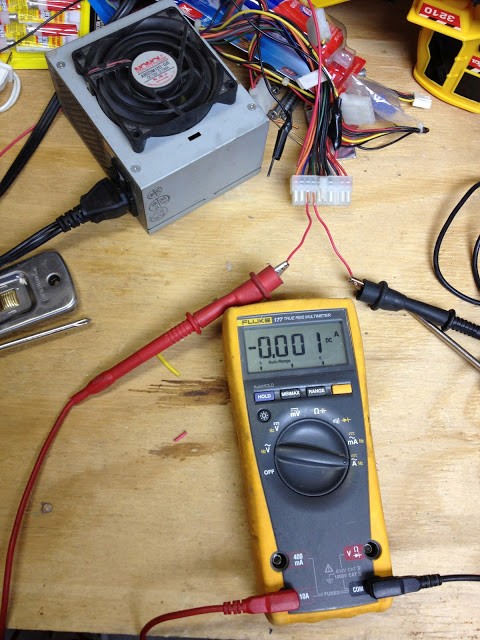If you have an old computer laying around there are parts inside it that can be very useful to you–one particular one, the power supply, can be used as a bench power supply, outside the computer. Read on to learn how you can re-purpose that old computer’s power supply.
Hardware:
- Any ATX Power Supply
- Paperclip or short segment of wire (must be small enough in diameter to insert into the main motherboard connector)
If you are not comfortable working around electronics and electricity please don’t attempt to disassemble your computer and especially your power supply. Continue at your own risk. You could be severely shocked if you are not careful working with computer power supplies.
Desktop computers are thrown away all the time but one specific component of the computer can be pretty handy to have around–the computer’s ATX power supply. ATX just stands for the type of motherboard standard and you can read more about it here if you are really curious. The best power supplies you can snag are the ones that are high wattage and that have their own on/off switch built in to them–usually they don’t have an on/off switch though. The power supply supplies the computer with the following voltages (borrowed from wikipedia):
24-pin ATX12V 2.x power supply connector (20-pin omits the last four: 11, 12, 23 and 24)
| Color | Signal | Pin | Pin | Signal | Color |
|---|---|---|---|---|---|
| Orange |
+3.3 V
|
1 | 13 |
+3.3 V
|
Orange |
|
+3.3 V sense
|
Brown | ||||
| Orange |
+3.3 V
|
2 | 14 |
−12 V
|
Blue |
| Black |
Ground
|
3 | 15 |
Ground
|
Black |
| Red |
+5 V
|
4 | 16 |
Power on
|
Green |
| Black |
Ground
|
5 | 17 |
Ground
|
Black |
| Red |
+5 V
|
6 | 18 |
Ground
|
Black |
| Black |
Ground
|
7 | 19 |
Ground
|
Black |
| Grey |
Power good
|
8 | 20 |
Reserved
|
N/C |
| Purple |
+5 V standby
|
9 | 21 |
+5 V
|
Red |
| Yellow |
+12 V
|
10 | 22 |
+5 V
|
Red |
| Yellow |
+12 V
|
11 | 23 |
+5 V
|
Red |
| Orange |
+3.3 V
|
12 | 24 |
Ground
|
Black |
|
|||||
At the least, a properly rated power supply can be used to power many things that need to plug into the cigarette lighter in your car. I use one as a substitute for a 12-Volt car battery, sometimes to power a portable air compressor. It only gives me 11.4 volts but that’s close enough. Note: One particular power supply I tried using would not power my compressor because it wasn’t rated for enough watts (power).
If you take a power supply out of the computer (i.e. disconnect it from a motherboard) and plug it in to the wall, it will not work. You can trick the power supply into thinking it is connected to the motherboard by shorting the green wire to any of the black wires (ground) on the main motherboard connector There should be a black wire on each side of it:
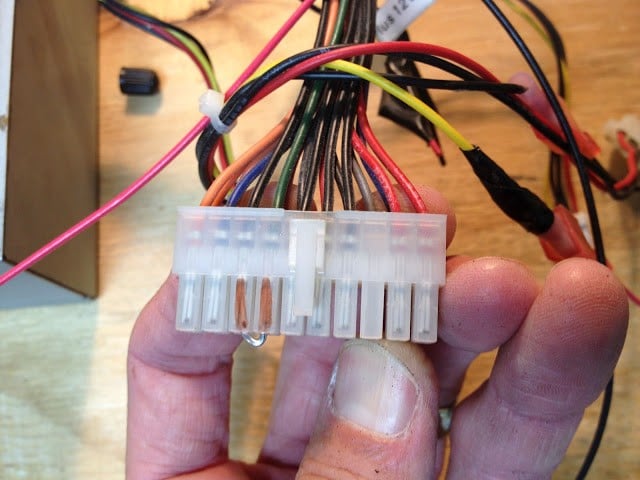 |
| Green and Black wires are shorted by a paperclip in the motherboard connector |
Amazon Associate Disclosure: As an Amazon Associate I earn from qualifying purchases. This means if you click on an affiliate link and purchase the item, I will receive an affiliate commission. The price of the item is the same whether it is an affiliate link or not. Regardless, I only recommend products or services I believe will add value to Share Your Repair readers. By using the affiliate links, you are helping support Share Your Repair, and I genuinely appreciate your support.