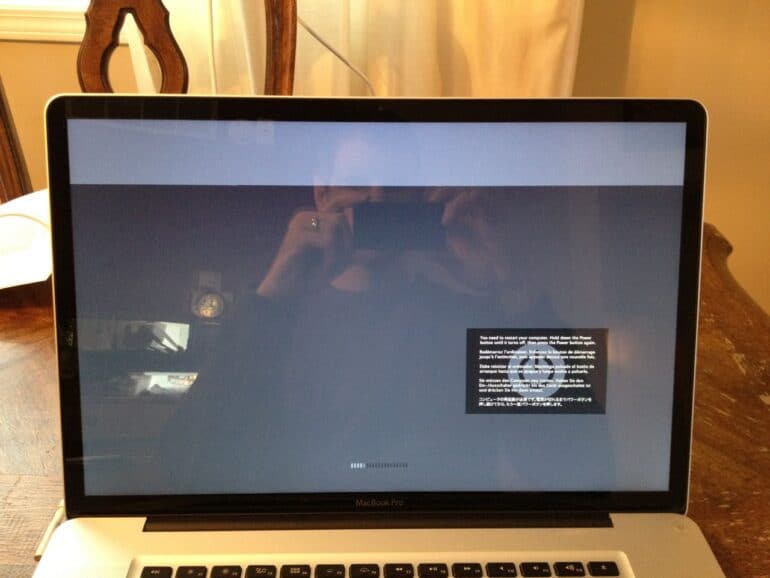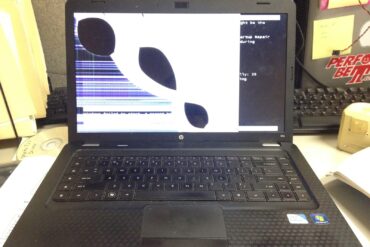After installing an OCZ Vertex 2 SSD I began to experience system freezes when I would wake the computer up from hibernation. I figured out how to solve this problem…
MacBook Pro Hibernation Wake-Up Crash Problems: Updating the Firmware on an OCZ Vertex 2 Series 2.5" 120GB SSD
Hardware:
- Late 2011 17″ MacBook Pro (MacbookPro8,3), Intel Core i7, 2.5 GHz, Model Number: A1297
- OCZ Vertex 2 Series 2.5″ 120GB SSD MLC Internal Solid State Drive Performance Series
The Vertex 2 has been replaced with the Vertex 3 - OWC Data Doubler Optical to SATA Drive Converter Bracket Solution
- OWC SuperSlim for Apple SuperDrive USB 2.0 Optical Drive External Enclosure
 |
| Pre-SSD install |
I got spoiled with the SSD I installed in my pre-unibody MacBook that when I got my 4-Core MacBook Pro I had to transfer the SSD to my new computer. I used the OWC Data Doubler in order to install the second drive in the optical bay space and used OWC’s external superdrive case to enclose the superdrive for the few times I use a CD drive. Of course I had to do a network install since Lion doesn’t come on CD/DVD:
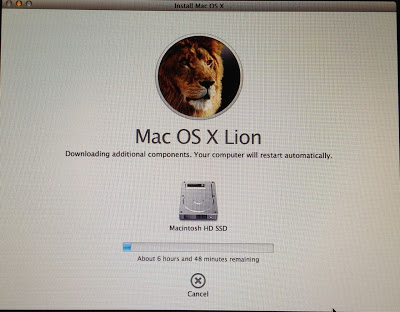 |
| Network Install of OS X Lion 10.7 onto my SSD |
After getting the system rebuilt things seemed to go well until the first time I left the MacBook unplugged and it went into hibernation. When I woke the machine up the status bars began to fill up and then, well, kernel panic fault “You need to restart your computer…”:
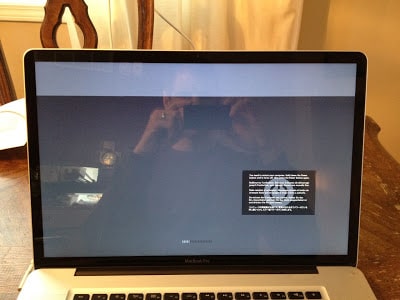 |
| Kernel Panic on wake-up from hibernation |
When it did this the first time I didn’t think anything of it, but then it did it again and then I figured out that it did it every time it woke up from hibernation. I contacted OCZ Technology and learned this was a known issue and that a firmware update would solve the problem. My firmware was version 1.290000 and the current version was 1.350000. They don’t have a Mac version of the Firmware updater. A work-around they have is a linux boot disk that you (supposedly) can boot your MacBook from and update the firmware. The current link on the OCZ Technology website to create this disk is here (OCZ is now owned by Toshiba, fyi). But, when I tried booting off the disk, with the CD in my external superdrive enclosure, it would get no longer than displaying one line of text at the top of the screen and then it wouldn’t go any further. It’s not a supported setup so I don’t know if it is the new MacBook Pro that wasn’t supported or the external superdrive that messed the deal up. I did’t really want to reinstall the superdrive into my new MacBook but went ahead and put the thing back to its original setup. But once again it would not boot from the Linux CD.So, in one last effort (before trying on a PC with windows–this MacBook user here did go the PC way to update his firmware) I installed the SSD in my older MacBook pro 2.16 GHz Core Duo and booted off the internal SuperDrive. Everything worked like a snap and I was able to update the Firmware. It took 3 seconds (to flash the firmware). I took out the superdrive and put everything back together and it hasn’t froze on me when waking up from hibernation since.
Other blogs that look at this subject:
Amazon Associate Disclosure: As an Amazon Associate I earn from qualifying purchases. This means if you click on an affiliate link and purchase the item, I will receive an affiliate commission. The price of the item is the same whether it is an affiliate link or not. Regardless, I only recommend products or services I believe will add value to Share Your Repair readers. By using the affiliate links, you are helping support Share Your Repair, and I genuinely appreciate your support.