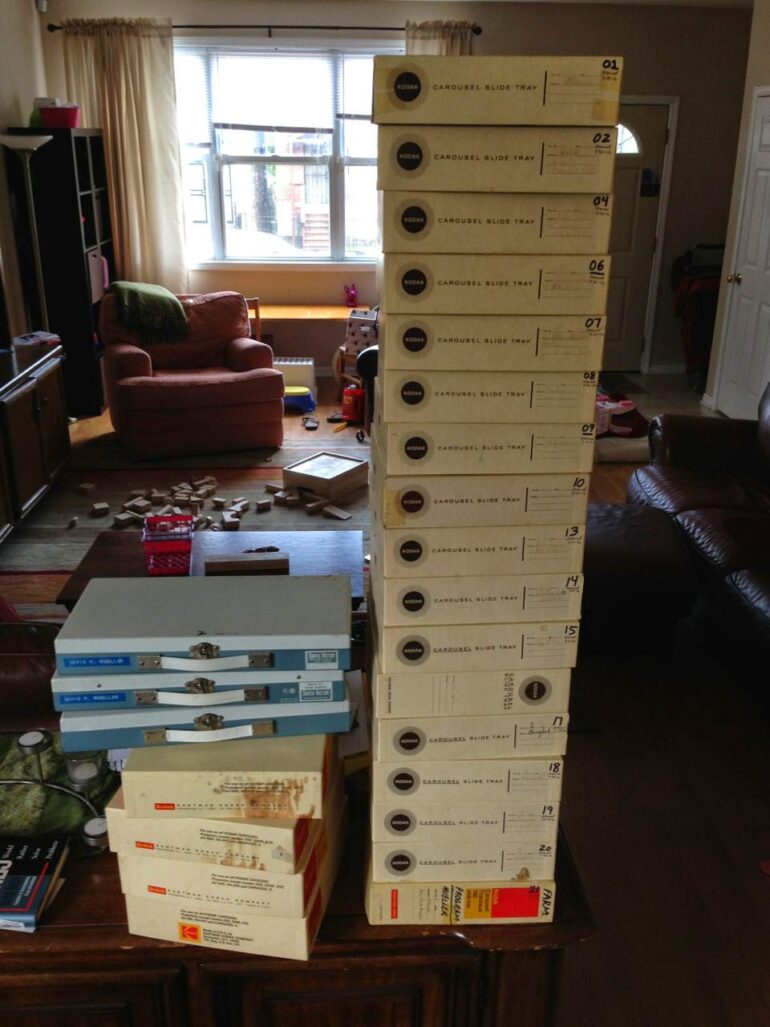My father was a baby boomer and therefore was taking a lot of pictures during the 35-mm slide era. A few years ago I digitized all these slides and detailed the process in the following post:
Later I scanned over 2,000 of my father’s army buddy’s slides and used a newer scanner and wrote all about that here:
How to Scan Slides on Pacific Image Powerslide 5000 With Viewscan on a Mac
I’ve had a hard time bringing myself to throw the slides away but felt that I could store them in a much more compact way than in the carousels and individual boxes.
How to Store and Archive 35-mm Slides
Parts Needed:
- Lineco Slide Storage System
(individual boxes, box to contain 6 individual boxes)
 |
| 140-Slide Kodak Carousel–not an efficient space-saving way of storing slides |
After brainstorming the options, for example: using a shoe box or other types of boxes I could find for free, I decided to pick an option to keep them organized and preserved. The product I decided upon is the Lineco Slide Storage System. Each case holds 6 individual boxes inside. I was able to fit on average 200 slides per box, giving me about 1200 per case. Each individual box came with about 10 dividers, which I labeled to organize the slides.
 |
|
University Products Slide File Case and 6 Archival Slide Storage Box Set, Item No. 799-1144MP
|
This is what it looked like when I was done:
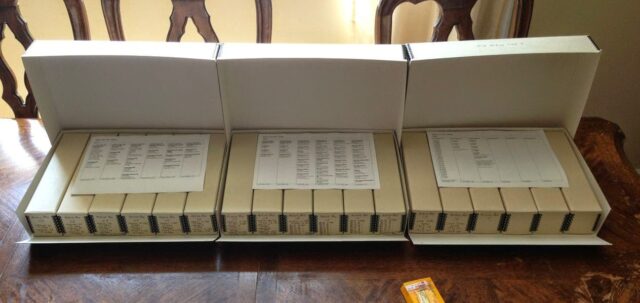 |
| I reduced 5 large boxes into around the size of one box and very organized |
Mission Complete! 2812 slides neatly and compactly organized.
 |
| Before and After |
All my film/negative scanning articles:
- How to Archive and Store 35-mm Slides (this post)
- How to Fix Braun Paximat Multimag Compact Magazine Jamming on Slide Number 25
- How to Scan Slides on a Pacific Image PowerSlide 5000 With VueScan on a Mac
- How to Scan Odd-Sized Negatives on an Epson Perfection V700 Scanner Model J221A
- How to Scan Odd-Size Negatives on a HP Scanjet 4850
- Scanning Slides With a Braun Multimag SlideScan 4000 Diascanner, same as Pacific Image ProSlide 3650
Amazon Associate Disclosure: As an Amazon Associate I earn from qualifying purchases. This means if you click on an affiliate link and purchase the item, I will receive an affiliate commission. The price of the item is the same whether it is an affiliate link or not. Regardless, I only recommend products or services I believe will add value to Share Your Repair readers. By using the affiliate links, you are helping support Share Your Repair, and I genuinely appreciate your support.