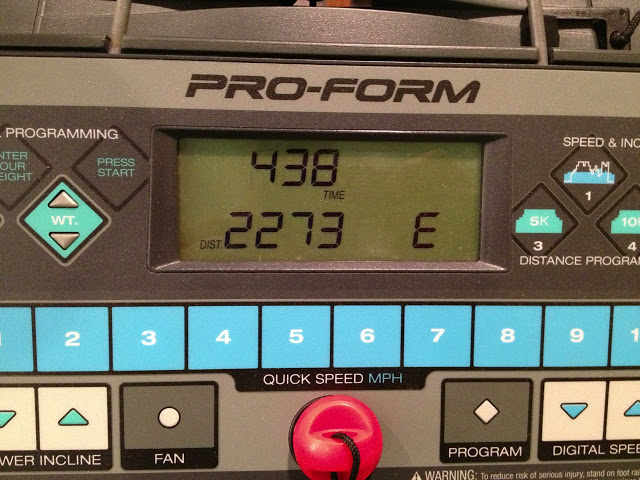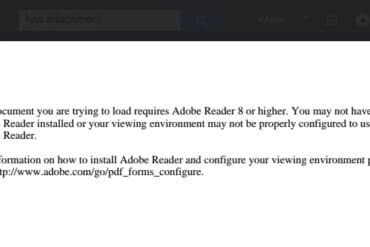Did you know your Pro-Form Crosswalk Caliber Elite treadmill has an odometer on it so you can see how many total miles it has on it? Read on if you would like the secret to viewing how many miles there are on your treadmill…
Equipment:
- ProForm Crosswalk Caliber Elite Treadmill, Model Number PFTL71505.0
How to Determine How Many Miles Your ProForm Crosswalk Caliber Elite Treadmill Has On It, Information Mode
Step 1: Remove the magnetic safety key to power off the treadmill.
Step 2: Hold down the stop button.
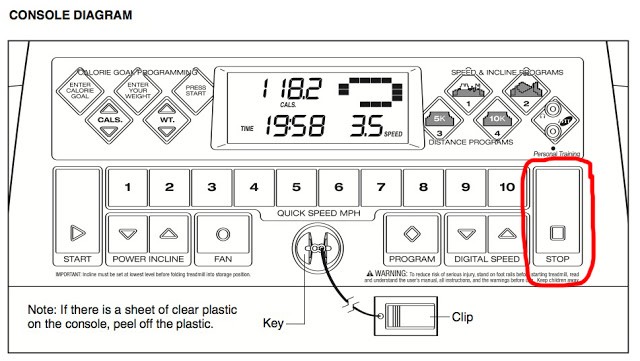 |
| Location of the stop button circled in Red. |
Step 3: Re-Insert the magnetic safety key while still having the stop button pressed down.
Once the unit powers up you may release the stop button, which places the treadmill’s console in information mode. The treadmill’s display will show how many miles and how many hours there are on the unit. The E stands for English units (miles).
Step 4: Remove and reinstall the magnetic safety key to return the treadmill to its normal mode.
Amazon Associate Disclosure: As an Amazon Associate I earn from qualifying purchases. This means if you click on an affiliate link and purchase the item, I will receive an affiliate commission. The price of the item is the same whether it is an affiliate link or not. Regardless, I only recommend products or services I believe will add value to Share Your Repair readers. By using the affiliate links, you are helping support Share Your Repair, and I genuinely appreciate your support.