We are not cable subscribers and don’t want any kind of monthly fees. After learning about Over-the-Air DVRs I began researching and decided on the Channel Master CM-7000PAL. The other ones I looked at were the test Magnavox MDR515H and MAGNAVOX MDR513H/F7. The main reason I chose the Channel Master was because the Magnavox DVRs work like a VCR in their recording schedules (you have to tell it the date, start time, and end time of each recording). On the Channel Master you can just select the show on the 7-day schedule and it does the rest for you. The Channel Master comes with a 250 Gig HD, but that was not big enough for me.
Upgrade Hard Drive on Channel Master CM-7000PAL DVR
Hardware:
- Western Digital (WD10EACS) Caviar Green 1TB 7200RPM SATA-II 7PIN 16MB Buffer 3.5 Inch Low Profile (1.0 Inch) Hard Disk Drive
(optional drives linked below)
- Phillips and thin flat head screw drivers (if you don’t have one get a good set here
)
- Fine bladed knife (steak knife may work)
Step 1: Order a replacement hard drive.
Make Model Size Part # Noise (10=Best) Hitachi Cinemastar 1000GB HCS721010KLA332 7 Hitachi Cinemastar 1000GB HCS721010KLA330 7 Hitachi Deskstar 1000GB HD31000 7* Hitachi Deskstar 1000GB HDT721010SLA360 7* Seagate Pipeline 500GB ST3500321CS 7 Seagate Pipeline 500GB ST3500414CS 9 Seagate Pipeline 1000GB ST31000533CS 5 Seagate Pipeline 1000GB ST31000322CS 6 WD AV 500GB WD5000AVJS 8 WD AV-GP 500GB WD5000AVVS 9 WD Caviar Blue 500GB WD5000AAJS 6* WD AV-GP 750GB WD7500AVCS 9 WD AV-GP 750GB WD7500AVVS 9 WD AV-GP 1000GB WD10EACS 10* WD AV-GP 1000GB WD10EADS 10* WD AV-GP 1000GB WD10EVCS 10 WD AV-GP 1000GB WD10EVDS 10 Drives highlighted in red are discontinued. For power/heat and subjective noise levels, 10=best and 1=worst, and 8=original drive. Noise ratings marked with * assume that AAM is enabled and set to 128 using Hddscan or Hitachi Feature Tools v2.11. Refer to FAQ #7 below.
I looked up all the drives in the table above on amazon.com and you can order them directly below. While you are upgrading you might as well put a big one in there:
- 1T: Hitachi Deskstar 3.5″ 1TB 7200RPM SATA II 32MB Cache Internal Hard Drive 0F10383
- 500 GB: Seagate Pipeline HD 500 GB 5900RPM SATA 3Gb/s NCQ 8MB Cache 3.5 Inch Internal Bare Drive ST3500312CS
- 500 GB: Seagate Pipeline HD 500 GB 5900RPM SATA 3Gb/s NCQ 8MB Cache 3.5 Inch Internal Bare Drive ST3500312CS
- 500 GB: Seagate Pipeline HD 500 GB 5900RPM SATA 3Gb/s NCQ 8MB Cache 3.5 Inch Internal Bare Drive ST3500312CS
- 1TB: ST31000322CS Seagate Pipeline 1TB 5.9K RPM Form Factor 3.5 Inches
- 500 GB: Western Digital WD5000AVJS-63B0B0 500GB, Internal Hard Drive
- 500 GB: Western Digital 500 GB AV-GP SATA 3 Gb/s Intellipower 8 MB Cache Bulk/OEM AV Hard Drive- WD5000AVVS
- 500 GB: Western Digital 500 GB Caviar Blue SATA 3 Gb/s 7200 RPM 8 MB Cache Bulk/OEM Desktop Hard Drive – WD5000AAJS
- 750 GB: WD AV-GP 750GB Serial ATA 3.0Gb/s 3.5″ Hard Drive. MPN: WD7500AVVS
- 1T: Western Digital Caviar Green 1 TB Bulk/OEM Hard Drive 3.5 Inch, 16 MB Cache, 5400 RPM SATA II WD10EACS
- 1T: Western Digital 1 TB Caviar Green SATA Intellipower 32 MB Cache Bulk/OEM Desktop Hard Drive WD10EADS
- 1T: Western Digital 1 TB AV-GP SATA 3 Gb/s Intellipower 32 MB Cache Bulk/OEM AV Hard Drive- WD10EVDS
Step 2: Open up the DVR’s case.
The hardest part (by far) of this upgrade was opening up the case. There are a couple screws hidden under the rubber feet: one in the back under the foot closest to the green and yellow RCA jack and the other is the one diagonal from that–unscrewing them is the easiest part. Unsnapping the 8 case clips is the hard part. 4 of them are easy and the other four are a pain. I found this diagram of the clips, which actually wasn’t much help:
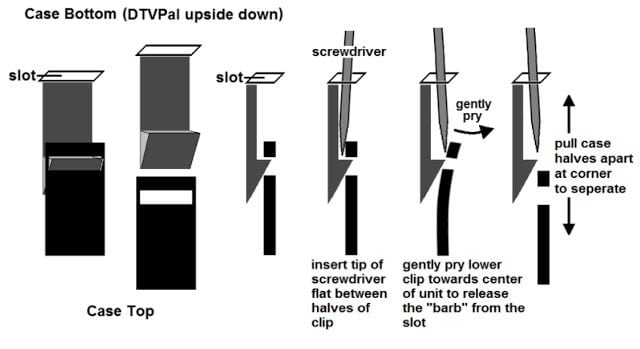 |
| Channel Master CM-7000PAL Case Clip Diagram |
 |
| Case Top of Channel Master CM-7000PAL |
 |
| Case Clip |
 |
| Channel Master CM-7000PAL Case Open — the metal bracket on top holds the HD |
Step 3: Swap the hard drive.
Once the case is open it’s a piece of cake. If you’ve ever upgraded a computer’s hard drive then you can easily do the rest of the upgrade. There is a metal bracket that suspends the HD over top of the motherboard. I cannot remember if there are 4 screws or only two screws on the bracket–I think there are two on the front side and the back side simply tucks under some tabs. There is also a screw that connects a ground to the HD Bracket. Once you have removed the bracket screws and the ground screw you can lift the bracket out and then disconnect the two cables from the HD and then remove the 4 screws that mount the HD to the bracket. See the picture below for the locations to many of the screws:
Hard drive screw locations:
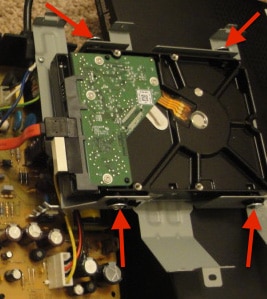 |
| Channel Master DVR HD mounting screw locations |
Reader Marcy R shared that the ground on her DVR was actually riveted on, as seen below:
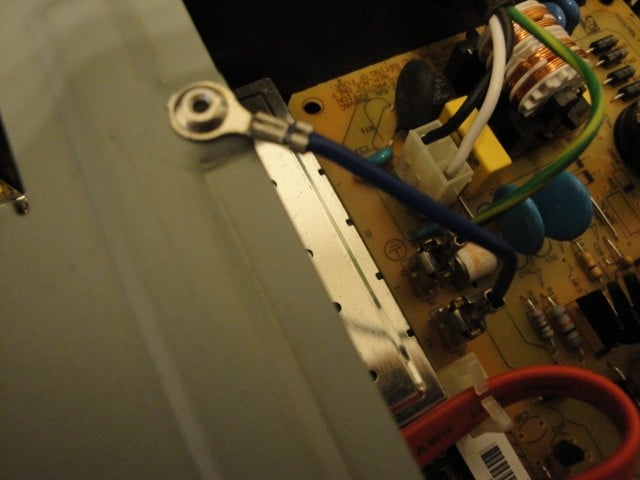 |
| The riveted ground wire |
You can disconnect the ground wire from the motherboard by pulling the connector straight off the post:
If you don’t want to mess with disconnecting it, you can leave the ground connected and just flip the hard drive bracket upside down, like seen below:
 |
| HD Bracket flipped over to reveal the SATA and power cables |
Disconnect the HD cables by pulling them straight off as shown below:
 |
| Pull the SATA and power connectors straight off |
Step 4: Put it back together.
I actually wrote this article in retrospect, because I had done the repair before I started my website. I like to show detailed images of every step but because I was not writing at the time I didn’t get all the pictures I normally post. Re-assemble the DVR and snap the case back together.
Step 5: Power up the DVR.
The DVR will automatically format the new drive when you power it on and you don’t need to do anything. The first time I powered it on I had forgotten to connect one of the hard drive cables and it powered up fine but wouldn’t give me any DVR functionality (of course). Now you can enjoy your increased DVR capacity.
All my DVR Posts:
- Cutting the Cord–How to Use a DVR Without Cable and With No Monthly Fees
- How to Upgrade Your TiVo Series 3 Hard Drive
- How to Reformat the Hard Drive on a Channel Master CM-7000PAL DVR
- Program a Channel Master CM-7000PAL DVR Remote to run a Vizio TV
- Upgrade the Hard Drive on a Channel Master CM-7000PAL DVR (this post)
Amazon Associate Disclosure: As an Amazon Associate I earn from qualifying purchases. This means if you click on an affiliate link and purchase the item, I will receive an affiliate commission. The price of the item is the same whether it is an affiliate link or not. Regardless, I only recommend products or services I believe will add value to Share Your Repair readers. By using the affiliate links, you are helping support Share Your Repair, and I genuinely appreciate your support.

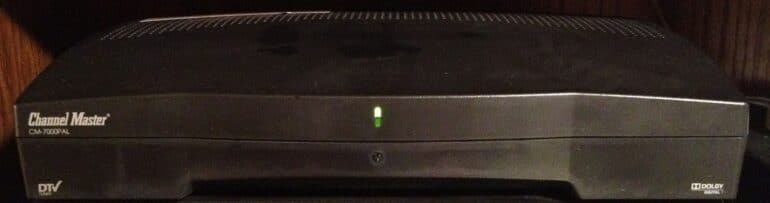
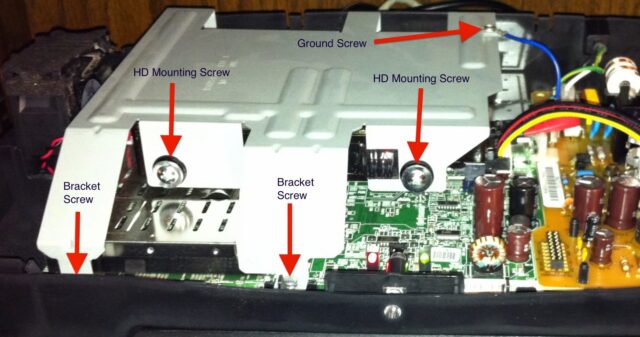

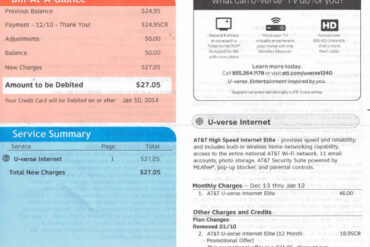
I’m looking for the C34 Capacitor , voltage and microfarads.
The ST3500312CS hard drive that you list here is not on the Direct TV compatibility list that you also show. Will it work? I have just ordered it from Amazon.
You should be fine–I found a report of a person successfully using that model here.
Hi John
My CM 7000 PAL keeps rebooting every time I plug it in. I did fix the number 34 capacitor (10v, 2200feret) and it worked for a short time and then started rebooting again. I took the hardrive out and it still continues to reboot over and over again without any picture. Do you have any other idea what could be wrong with the power board and main board. There is no other bulging capacitors.
Simon, I’m sorry to hear about your ChannelMaster problems. I don’t own mine anymore and I never dealt with the capacitor issue so I’m not going to be much help. I always take stuff apart and study everything to see what sticks out and often I’m able to find the problem so I’d encourage you to look around at the circuit board and keep your eyes out for something unusual.
My CM7000 was freezing up and I replaced a bad capacitor which seems to work fine now except the clock time changes almost daily which makes for bad recording as the times are always different. This was happening when it was freezing up also but that issue still remains. Anyone have an idea how to fix that particular issue?
The clock keeps its time because of either a button battery on the main board or a capacitor, usually a button battery. Yours could be dead. I don’t have my Channel Master to inspect the circuit board looking for a battery so you’re going to have to look. Let us know what you find.
Does the TiVo need an internet connection to work?
The Tivo Series 3 has both an ethernet port and a modem jack. In order to update the channel schedule it must be connected to the Internet via ethernet or a phone line so it can dial into the Tivo modems (you don’t need to pay for modem internet service if you are going to use the phone line option). There is a good description of the modem features in this article. I believe that all newer Tivos have Wifi built in and there is a Wifi adapter out there for some older models but I don’t have any experience with that.
john, so you pay no more monthly fees? I may look for a similar deal. Thanks, Dan
I’ve never paid Tivo anything and I wouldn’t have purchased this deal if there was a monthly fee as the whole goal was not to have monthly fees. I would suggest buying the newest Tivo you can afford as they are not supporting our Series 3 on the iPhone Remote anymore.
i have both, an older dtv pal dvr and a CM7100pal. When I had issues with the old dvr I just quit using it and got a newcm-7000pal. I have had it for a number of years now and it is beginning to freeze up on a regular basis as the old one did.Usually if I unplug and replug it, it will reboot and work fine for a day or two. I have just read the posts on the capacitor and/or hard drive replacement. I am looking forward to checking out both of my units and hopefully repairing them as I love these units. I did see a post about someone getting a Ti Vo unit as a replacement. Do they make a unit that does not require a subscription? Thanks for your posts. I will let you know if the capacitor helped.
I upgraded to a used Tivo when my Channelmaster schedule stopped updating. I understand that you can have the Channelmaster update using the OTA schedule but that schedule is very poor (and not that far in advance) compared to what the Channelmaster one was. I purchased a Tivo Series 3 off of ebay for about $350, which came with a lifetime contract to the schedule updating service. The lifetime contract goes with the unit, and Tivo supports that, so I was able to put it in my name. I also upgraded the hard drive on my Tivo (read about that here). I would say the Tivo is a MUCH better unit and searching through the schedule is much faster than the VERY slow Channelmaster. The Channelmaster got us started on over-the-air DVRing and was revolutionary at the time for us but the Tivo is much better in my opinion.
Bob and John! You two are my HEROS now! I love my channelmaster dvr. I feel that it is the best free option out there. Like everyone else…mine had got where it would freeze all the time! I replaced the same capacitor that Bob did. It was the same exact one and yes it was bulging. I replaced it with a 16 volt 2200 just like Bob did and now my channelmaster runs FLAWLESS! OMG I am soooo happy! I have been looking for a repair for months! I replaced the hard drive with a 1 tb drive off of the list (western digital) and it worked great too! Thank you both soooo soooo much! And guys….trust me. If your channelmaster is freezing…this capacitor is the culprit. You will have hard drive corruption issues that are caused by the freezing….but as long as you reformat the hard drive after the repair you should have a flawless unit. Other wise just replace both HD and cap. The capacitor replacement is not for anyone who doesn’t have any component replacement experience…it is very easy to ruin your board! But if you have a friend who knows how or a repair shop that is reasonable then go for it! If not….please mail your channelmaster to me: call me at 706-599-5140 and we can talk
Hi all,
Just wanted to share my problem and repair with owners of CM7000. Like many of you my DVR was frozing, even after replacing the hard drive. I noticed an electrolytic capacitor on the mother board with a strange look like it was inflated. So I replaced this 2200uF 10volt by a 2200uF 16v, and the DVR works perfectly now. It cost me 59 cents…
I hope this can help someone.
Thanks for sharing Rob! Yes, a sign of a bad electrolytic capacitor is that it is swollen. Below is an example I found online of what a good and bad one looks like. This will be true whether it is a large starter capacitor on a motor or a tiny “can type” on an electronic circuit board. Often a bad capacitor is the source of issues with LCD displays/TVs too. Hopefully this helps others with your same problem. One thing I’ll note as well, the voltage rating of the replacement capacitor must be equal to or greater than the one you are replacing, and yours was greater, so that should be fine. Image source page here.
Image source page here.
Bob and John! You two are my HEROS now! I love my channelmaster dvr. I feel that it is the best free option out there. Like everyone else…mine had got where it would freeze all the time! I replaced the same capacitor that Bob did. It was the same exact one and yes it was bulging. I replaced it with a 16 volt 2200 just like Bob did and now my channelmaster runs FLAWLESS! I am soooo happy! I have been looking for a repair for months! I replaced the hard drive with a 1 tb drive off of the list (western digital) and it worked great too! Thank you both soooo soooo much! And guys….trust me. If your channelmaster is freezing…this capacitor is the culprit. You will have hard drive corruption issues that are caused by the freezing….but as long as you reformat the hard drive after the repair you should have a flawless unit. Other wise just replace both HD and cap. The capacitor replacement is not for anyone who doesn’t have any component replacement experience…it is very easy to ruin your board! But if you have a friend who knows how or a repair shop that is reasonable then go for it! If not….please mail your channelmaster to me: call me at 706-599-5140 and we can talk
I added a fan and now it stays nice and cool never gets hot. I noticed that the +12 and +5 to the HD are always on if the unit is plugged in. I assume the HD is spinning continuous. I borrowed the +12 from the HD power to run the fan. Problem is the fan never shuts off. So i was thinking to add a 5 volt relay to control the fan but the +5 is always on also. Whats up ?
That sounds like a fun modification project but I don’t even own my Channelmaster DVR anymore so you’ll have to let us know how that ends up. Thanks for sharing.
John, My longtime CM7000PAL started to freeze up. I spent the $60+ to upgrade my CM7000PAL with the same 1 TB drive you did and it now works great again!!! The DVR functions seem to work even faster with the new drive. So “THANK YOU” for taking the time to post this on the internet. Your effort and time is greatly appreciated. Ernie
Great to hear Ernie, thanks for sharing about your successful repair.
Hi John
Thanks for the great info and all the replies you have kept up with.
My unit started freezing and when I opened it I found the fan not working. No longer has power at the prongs supplying the fan. Probably the reason the hd went bad.
Can I tap power from one of the plugs that has both 5v and 12v and not affect the operation of the hd if I replace it?
Do you know what the voltage of the fan is? There is no info on it indicating. I think that computer cooling fans are typically 12v.
Thanks for your help.
Alan
Sorry for the slow response, your comment ended up in my spam folder for some reason. I do not know the voltage of that fan and I don’t even own my Channel Master anymore, I upgraded to a used TiVo: Cutting the Cord (How I Use a TiVo With my Antenna) It sounds like you have power supply issues on that Channel Master. If you connect that fan to an alternative power supply (try 6 volts first, which definitely won’t hurt it) and it works then it would point to the power supply, which powers the HD too. If the power supply is bad then your HD will not work, even if you replace it. Look for capacitors (silver cylinders) on the motherboard with their ends bulged out–a sign of a bad capacitor. You can replace capacitors if you can figure out their value and are good with de-soldering and soldering.
Mine doesn’t run either. It comes on for a split second when you first plug the unit in. I think that it is temperature controlled to reduce dust buildup and noise. If your unit is freezing it is most likely due to the capacitor issue listed higher in the comments. This capacitor issue can also result in a corrupted hard drive. But the drive can usually be fixed just by reformatting. Replace the capacitor befor you do anything else.
Well I ended up ordering the same 1 tb drive you installed. $25 used on Ebay and it’s working fantastic. I agree with comments that by far the hardest part of this repair is opening the case.
Hey Landon, thanks for sharing. Yea, that case is a bear. I wish I would have tried other hard drives while I had it open but it’s too late for that! I’m glad you were successful in upgrading your hard drive.
Thanks for the step-by-step. The pics and comments of others helped me. My unit was freezing up even after cycling power at source. I reset to factory defaults and problem continued. Before tossing I thought I’d disconnect HD just for fun and power up again. Sure enough powers on and works fine with HD removed. I might try to reformat drive before buying a replacement.
Here’s a question in case anyone knows. If I’m not mistaken the usb on the back supports addional drive correct? Could I connect external usb drive, forget about replacing internal HD, and regain DVR functionality? I stuck a 1GB flash drive to test but on-screen DVR button remains dimmed. I don’t have external usb drive to test with just wondering if anyone else has tried.
Thanks
Landon
Thanks for the comment Landon. From what I remember the usb port on the back is only for updating the software manually, for when you do not have an internet connection available. You cannot hook up an external hard drive. –John
Well I believe it froze up the night when the clocks changed for daylight savings (nov 2 or 3). Ever since then it won't get passed the loading screen. I did what you said, infact its sat for over a week unplugged. Tonight I opened it up and disconnected the hard drive with no success either. Is there a hard or soft reset on this DVR?
Marcy, I do not know of any reset aside from what you must do using the remote through the software. It doesn't seem like a HD issue in that when you disconnect the HD it still does it. This DVR will operate without a HD connected to it, although none of the DVR-specific features will be available. It seems like there are more serious issues with your unit, which I'm sorry to hear. One thing you could do is look for a battery on the motherboard. If it is removable (you slide it out from under the holder) you could take it out and wait 5 minutes and then put it back in and see if it "resets" itself. I didn't study the motherboard on that unit enough (and it's been over a year since I did this repair) that I can't remember whether there was a battery.
Thanks John for the help…looked but couldn't find a battery…don't think there is one on the motherboard. I think I'm probably going to pull the new HD out and try and recoop the money I just spent on that and trash the channel master. Thanks again…Oh and by the way, I got a Tivo Primere 4…Way better the Channel Master…
Thanks for sharing Marcy, I'm sorry it didn't turn out better–sometimes that's the way it goes. Take care.
Hi John,
I tried a WD HD which is not on the compatibility list. It did not work. The DVR failed to boot up and went into Standby Mode. I'll order an compatible HD and try again.
Thanks
Thanks for letting me know Steve. Order one off the list and keep me posted on how it goes–it's plug and play so once you power it up it will recognize the (supported) drive and format it and you'll be ready to go.
John did you get my question that I posted about 10mins ago regarding a frozen loading screen?
I didn't get the comment, no. After replacing the HD did it boot fine and now it is freezing up? Tell me exactly what happened. Without hearing anything else I'd say unplug it for 10 seconds and then plug it back in and see what happens.
Hi John, many thanks for the information. The HD of mine was dead. Do I have to replace it with one on the compatibility list? Why?
Well, any device that uses a HD must detect the type of drive attached to it. Modern computers' bios's auto-detect pretty much any drive you attach to it where back in the old days you would need to enter all the attributes of the HD in the bios. In the Channel Master's case I'm guessing that those drives listed are the ones that the DVR can auto-detect and therefore are compatible. I didn't come up with that list but found it on the linked support channel. You won't hurt the DVR to try HD's not on the list and I wish I would have tried some other drives when I had the case open. The hardest thing in this repair really is just getting the case open, all the rest is easy. Let me know if you try a HD not on the list and how it goes for you. It definitely won't hurt anything but it will just either give you an error or operate without DVR functionality if the drive isn't detectable by the DVR.
I have replaced hd but unit freezes Have set to defaults. not relliable enough to use to record favorite shows.
Chris, yes, we found ours to be flakey too–there definitely are some bugs in the Channel Master OS. The 7-day channel guide is no longer supported either so I actually sold our Channel Master and purchased a Tivo Series 3 that included a lifetime subscription. It is a much more refined machine for sure.
Do the different specs of HD affect the system performance? For example, some compatible HDD models are 5400RPM or 7200RPM, also, the cache is 16 or 32MB, would that make a difference when loading a recorded show or changing channels? Also, is 1TB the max size the system supports? They have affordable 2TB nowadays. Thank you.
Jorge, thanks for your question. In this application I do not believe that the specs make any difference–the DVR is not that demanding and you could make your decision purely based on the size and cost of the drive. I think the person who put that list together was thinking about power consumption and the noise of the dvr when he was composing that list. If you had the dvr on your dresser in your bedroom and didn't want to hear the drive while you were napping, for example. I do not know whether a 2T drive will work–the channel master is an older device and likely runs some form of linux and I know my Tivo Series 3 by default wouldn't take a drive bigger that 1T. I wish I would have tried some of my other larger drives while had my Channel Master case open but I did not and I don't even own it anymore. If you try a bigger drive please let me know how it goes in the comments!
Hi John,
So I think the hard drive is coming tomorrow so I just took it apart and am at the part where you say to remove the ground screw. I have no screw. Its odd. Its like a permanent ground or something. I think I maybe able to disconnect it from the other end (on the motherboard) but am very nervous to touch that motherboard. I took a picture to show you what I'm talking about but see here that I can't upload. Do you have an email address I can send the pic to so you can see what I'm talking about? I do have to remove the ground to proceed, correct?
Marcy, great job–you are past the hard part. Was it difficult to get the case open? That was the hard part for me.
It seems that they varied the construction of this DVR over the years and with yours must have "crimped" one end of the ground to the bracket. You can leave the ground screw on–your hard drive bracket will just be "tethered" by the ground wire. It's not necessary to remove it, it just makes it easier to work with. Be careful not to lay anything heavy on the motherboard parts as there are capacitors sticking up that could be damaged if you bend their legs.
BTW: no comments show up on this blog unless I approve them first–if you'd like to post your email address I will not post it but I will email you and you can send me the pics if you like and then I can help you out that way. I'll also add the pics to this post to help other people out who run into that same issue. Good work though–you definitely on the downhill stretch in replacing the hard drive on your Channel Master DVR!
Hi John, thanks for replying…I just switched it out and it worked 🙂 Thanks so much for your help. The case wasn't difficult for me but I just followed your instructions. Had this site not been posted…I'm sure the case on mine would have been completely destroyed and it'd be sitting in a make shift box 😉 Thanks again!
Hi John, thanks for replying…I just switched it out and it worked 🙂 Thanks so much for your help. It was very easy…I can't believe it. The case wasn't difficult for me, but I just followed your instructions. Had this site not been posted…I'm sure the case on mine would have been completely destroyed and it'd be sitting in a make shift box 😉 Thanks again!
Does anyone know where I can take mine to get a new Hard Drive installed? Everyone I call doesn't want to do it due to 3rd party software and the reformatting.
Marcy, Thanks for your comment. There is no software needed and you do not need to reformat the drive. As long as you install a compatible drive in the unit it will immediately format it for you when you power it up the first time. These units were probably never serviced by anyone except for Channel Master themselves so you will have a hard time finding someone who has experience working on them.
Thanks John. Is this something I can do? Does the hard drive remove easily and does the new one just slide in or is there adjustments to be made and should someone with computer experience being doing it?
Thanks for the reply John. Is this something I can do myself you think or is it complicated? Does the hard drive just slide out and slide in easily?
Replacing the drive is very easy, getting the case open was by far the harder part for me. Just a basic tip about working on electronics is that you want to be careful about touching the circuit boards as to make sure you don't discharge static electricity onto them–you can remove something. Simply make sure you touch the metal case first every time you go to work on it. Once you get the case open there are one or two screws that hold the metal bracket in place that suspends the hard drive above the motherboard. From what I remember, one end tucks in a slot and the other end screws down. Once you remove the screws you can lift the bracket up and unplug the SATA and power cords from the HD. Remove the screws that hold the hard drive on the bracket and then put in the new hard drive. I'd power up the unit before you reinstall the top on it–the first time I did it I forgot to plug in the SATA cable to the HD 🙂 and of course it couldn't find a drive. Once you power it up it will format it and do everything for you. Let me know if you have any other questions.
Marcy R, I just read my post above and realized there's an "autocorrect" error, I think. I'm not sure exactly the words I meant. It reads, "make sure you don't discharge static electricity onto them–you can remove something." It should say something like, "make sure you don't discharge static electricity onto them–you can damage an integrated circuit on the board."
Marcy, I added a picture showing the locations of most of the screws for removing the HD–check the updated post. You may need to reload the page in your browser (keyboard shortcuts are Control-R on a PC and Command-R on a Mac). Hopefully this helps. I actually wrote up this post long after I did this upgrade because I performed the upgrade before I even had this blog 🙂
Thanks so much John. I'm gonna order the hard drive tonight and will let you know if I'm successful. Thanks again!
Hi,
Does anyone know if there is a way to get the recordings from the old HDD to the new one you're upgrading too?
I do not know of any way of transferring the video files. I connected my old Channel Master DVR HD directly to my Mac and it would not recognize the drive at all. The OS may be proprietary.
mine seems to have died (keeps freezing) so i was thinking of opening it up & trying to transfer the recordings to my PC.
think it's possible?
Back when we had our Channel Master, it would freeze every once in a while and we kind of accepted that as just what to expect from that DVR. We would need to unplug and plug it back in to get it to reboot. Does it freeze every time you use it or just once every couple weeks? Just out of curiosity I plugged the original HD from my Channel Master (the one that I upgraded) into my Mac to see if it would read it and it would not. I have no idea what operating system the Channel Master runs–whether it is proprietary or Linux or what.
it freezes all the time. it's 3 years old & according to reviews i've read it seems to be pretty common.
I emailed Channel Master back when ours was freezing and they suggested resetting the unit's settings. This doesn't erase any recordings you have made but does erase your schedules and preferences. Here's the steps: set the DVR back to factory defaults by pressing the following steps. Press menu on your remote, followed by 3, 2, and then 4. You can try that and see if it works for you.
I have two of these PVRs—love 'em! Just wish they weren't obsolete at this point (in terms of the firmware being EOL).
Yea, unfortunately the service they were getting the schedule from changed and they are not invested in updating the software on them. I ended up buying a used Tivo with a lifetime subscription included and we are really pleased with it as well–it's better than the Channel Master and I got one used for around $350 on ebay. It has two antenna tuners and has a better schedule guide on it. I upgraded the hard drive on it as well and posted the details on my blog.
You do not need to format the drive or copy anything to the new drive. Simply install the new drive and when it boots up it detects it and then formats it for the DVR.
Do I need to install the OS of the CM-7000PAL onto the new hard drive or do I just swap out the hard drives and then fire it up?